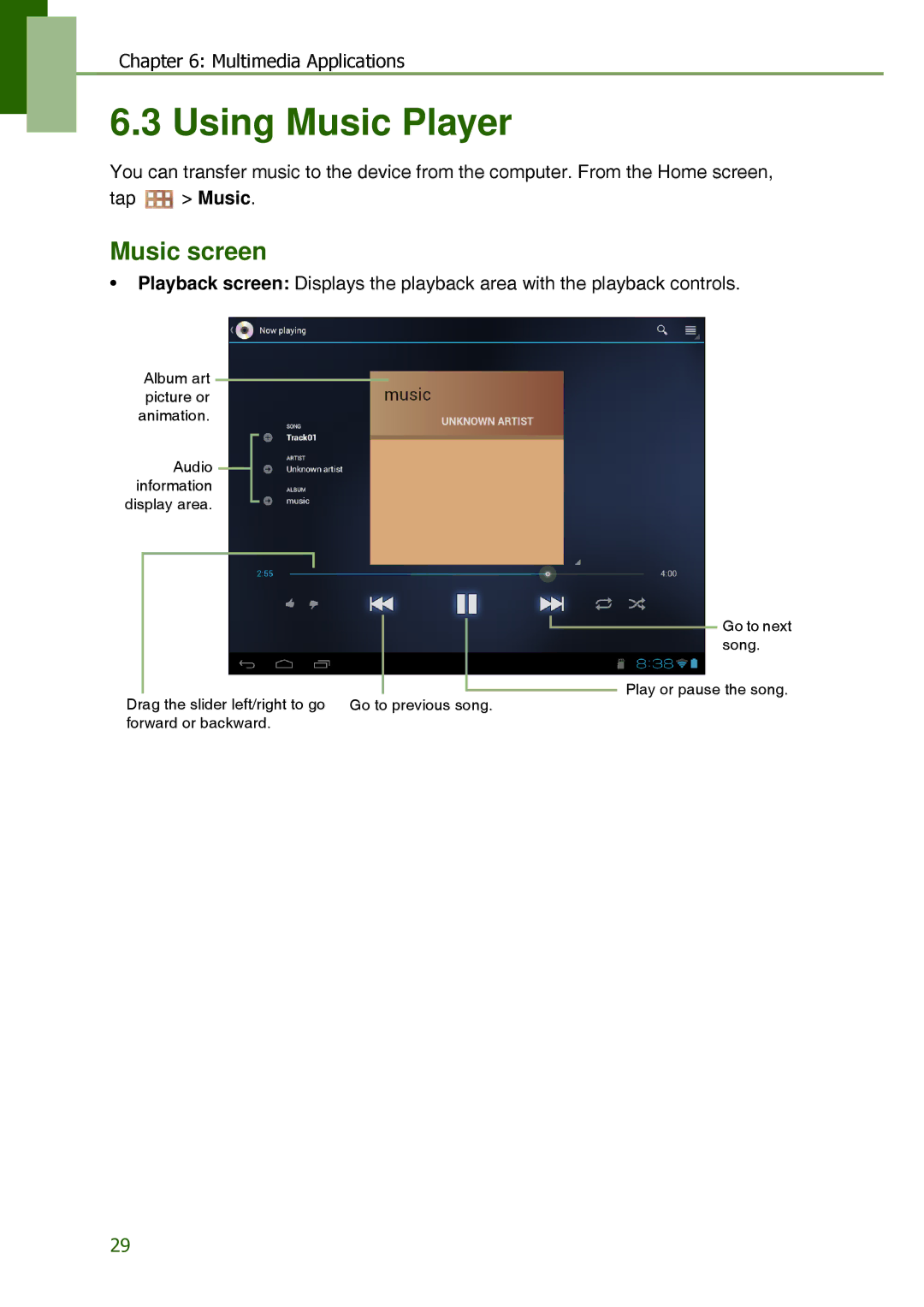Chapter 6: Multimedia Applications
6.3 Using Music Player
You can transfer music to the device from the computer. From the Home screen,
tap ![]() > Music.
> Music.
Music screen
•Playback screen: Displays the playback area with the playback controls.
Album art picture or animation.
Audio information display area.
Go to next song.
Play or pause the song.
Drag the slider left/right to go Go to previous song. forward or backward.
29