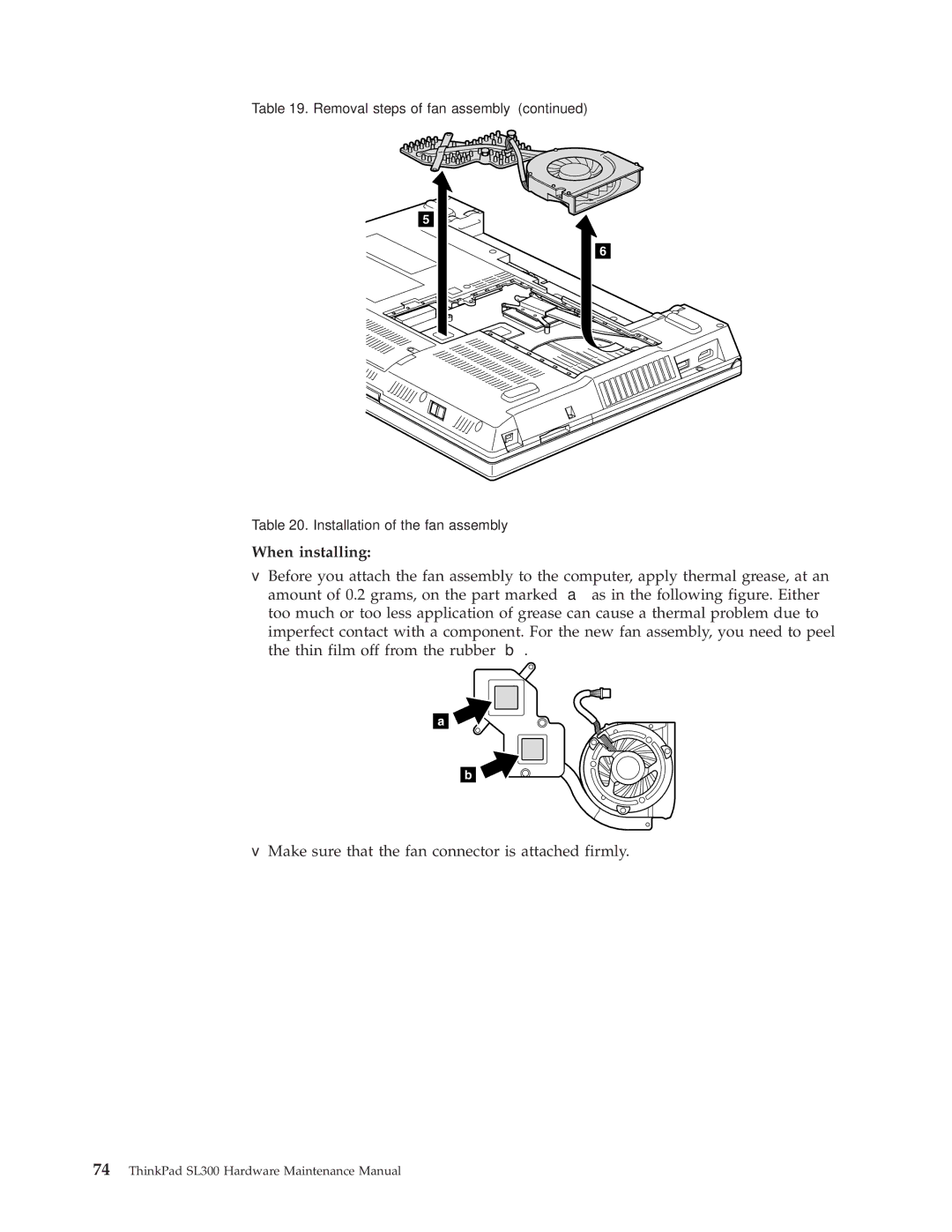Table 19. Removal steps of fan assembly (continued)
5
6
Table 20. Installation of the fan assembly
When installing:
vBefore you attach the fan assembly to the computer, apply thermal grease, at an
amount of 0.2 grams, on the part marked as in the following figure. Either too much or too less application of grease can cause a thermal problem due to imperfect contact with a component. For the new fan assembly, you need to peel
the thin film off from the rubber | . | ||
|
|
|
|
|
|
|
|
vMake sure that the fan connector is attached firmly.