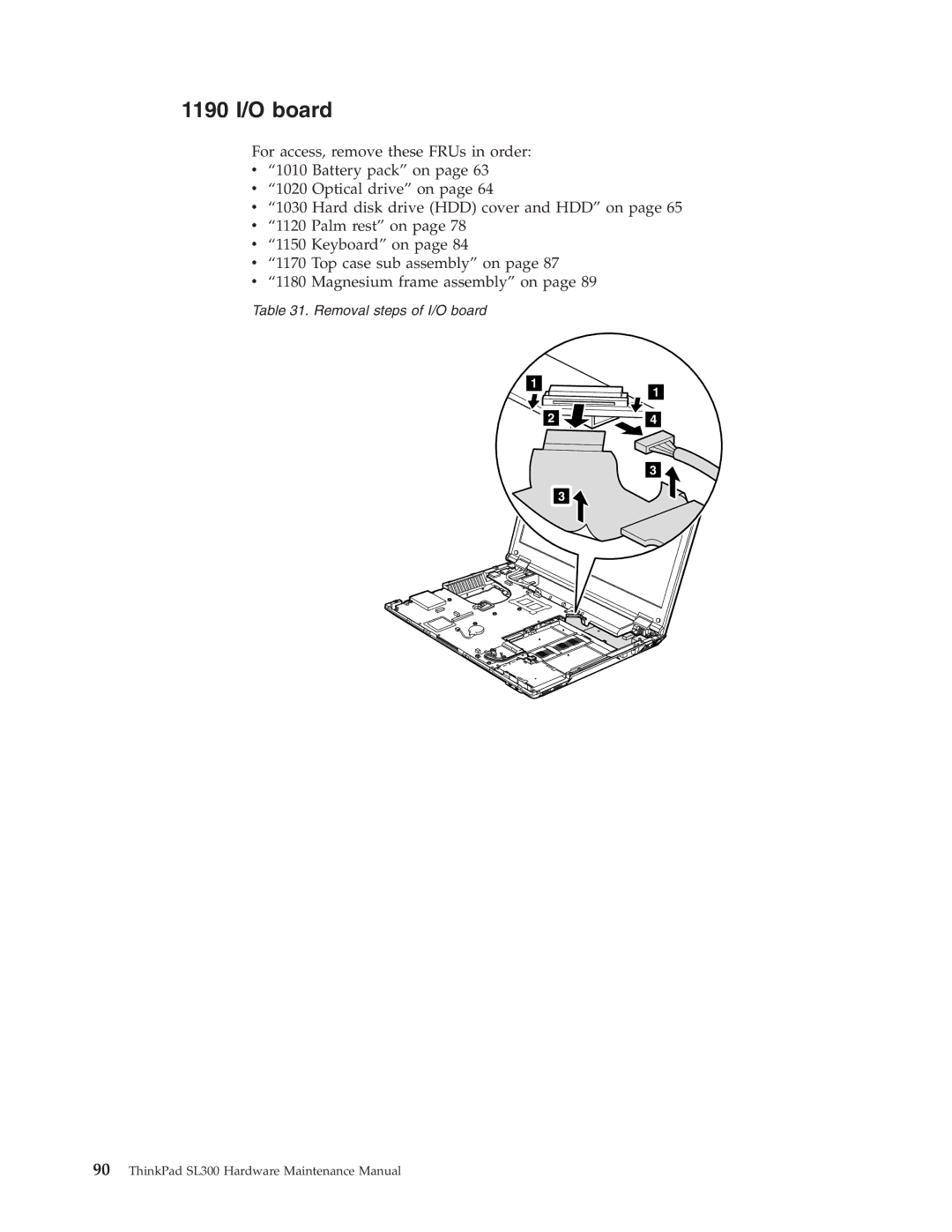1190 I/O board
For access, remove these FRUs in order:
v“1010 Battery pack” on page 63
v“1020 Optical drive” on page 64
v“1030 Hard disk drive (HDD) cover and HDD” on page 65
v“1120 Palm rest” on page 78
v“1150 Keyboard” on page 84
v“1170 Top case sub assembly” on page 87
v“1180 Magnesium frame assembly” on page 89
Table 31. Removal steps of I/O board
1 | 1 |
| |
2 | 4 |
| 3 |
| 3 |