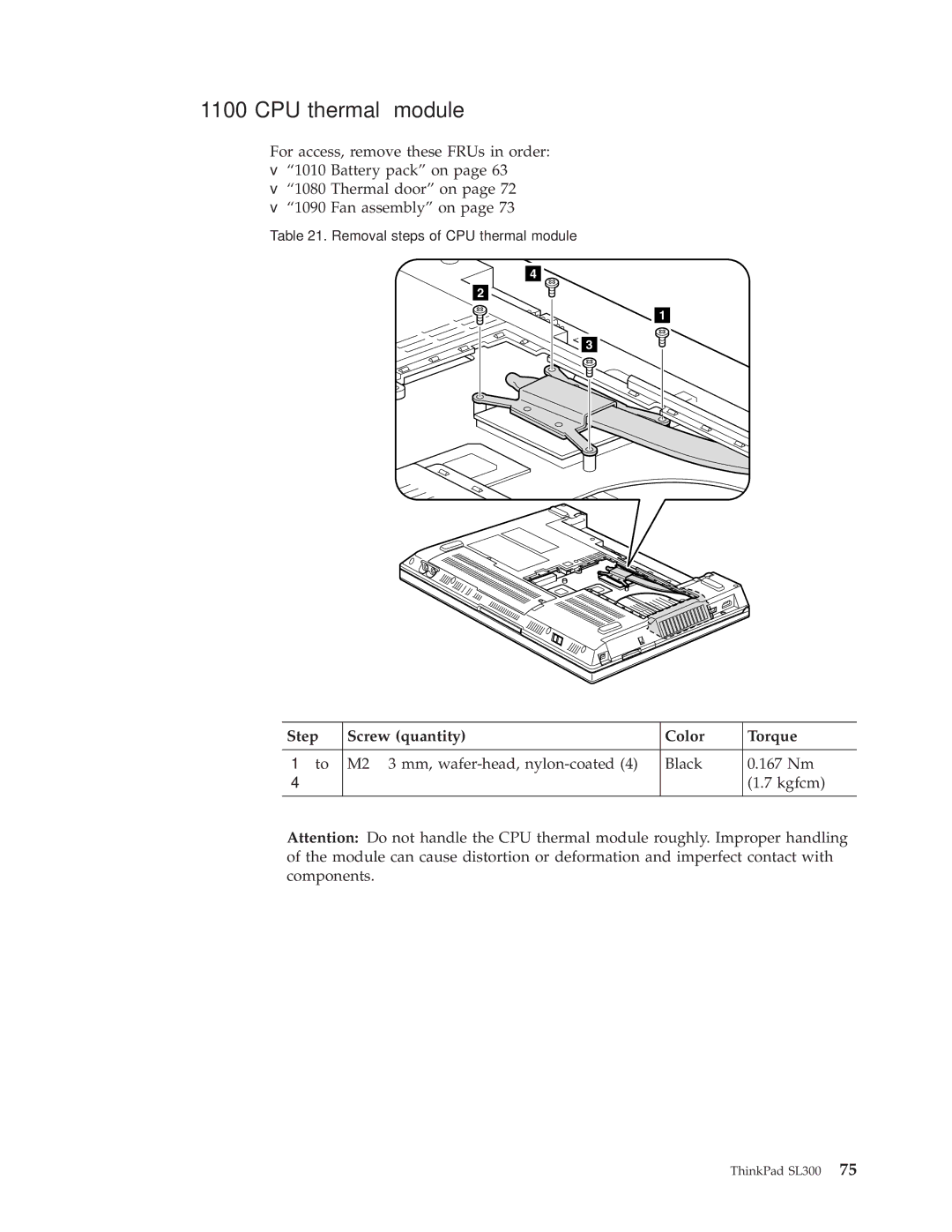1100 CPU thermal module
For access, remove these FRUs in order:
v“1010 Battery pack” on page 63
v“1080 Thermal door” on page 72
v“1090 Fan assembly” on page 73
Table 21. Removal steps of CPU thermal module
4
2
1
3
Step | Screw (quantity) | Color | Torque |
|
|
|
|
to | M2 × 3 mm, | Black | 0.167 Nm |
|
|
| (1.7 kgfcm) |
|
|
|
|
Attention: Do not handle the CPU thermal module roughly. Improper handling of the module can cause distortion or deformation and imperfect contact with components.