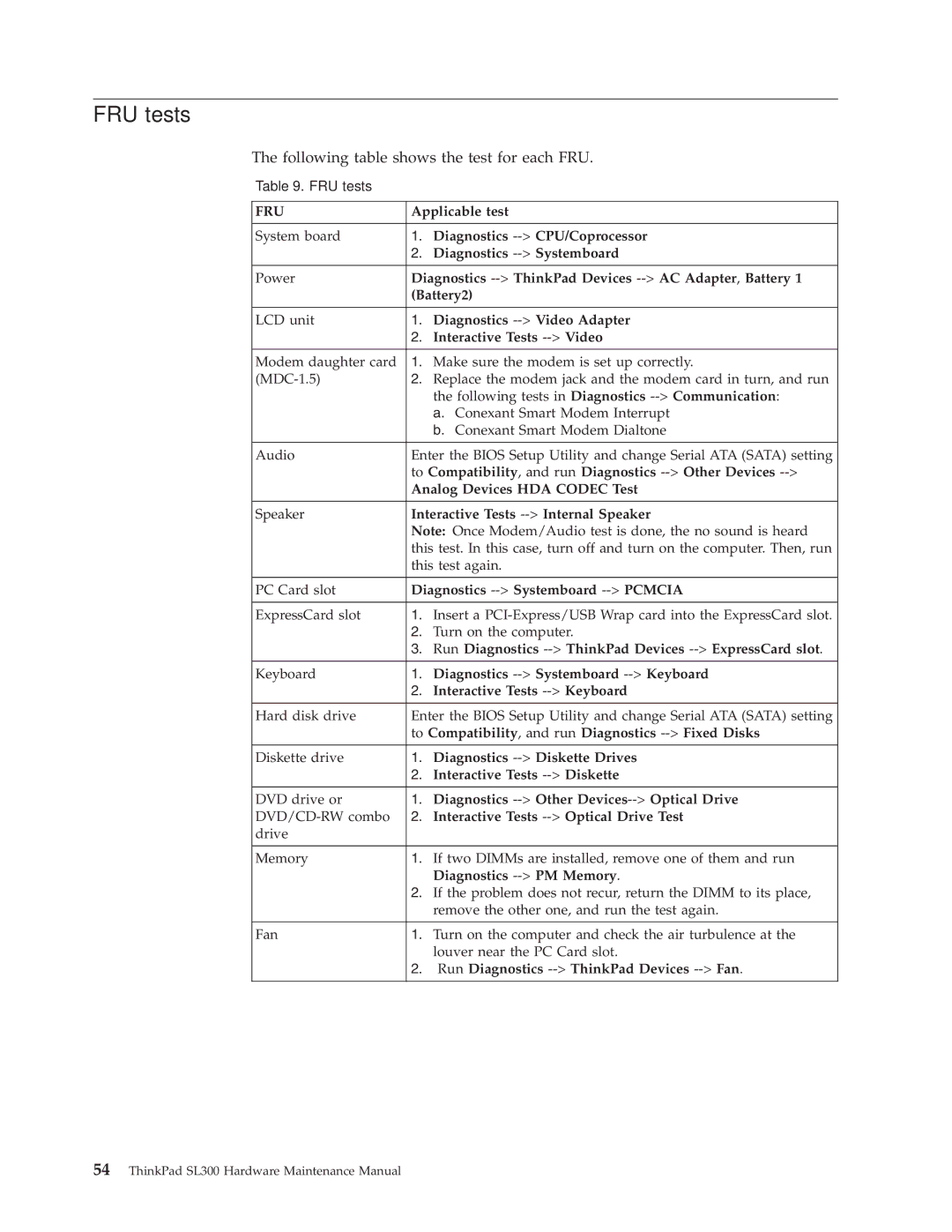FRU tests
The following table shows the test for each FRU.
Table 9. FRU tests
FRU | Applicable test | |
|
|
|
System board | 1. | Diagnostics |
| 2. | Diagnostics |
|
| |
Power | Diagnostics | |
| (Battery2) | |
|
|
|
LCD unit | 1. | Diagnostics |
| 2. | Interactive Tests |
|
|
|
Modem daughter card | 1. | Make sure the modem is set up correctly. |
2. | Replace the modem jack and the modem card in turn, and run | |
|
| the following tests in Diagnostics |
|
| a. Conexant Smart Modem Interrupt |
|
| b. Conexant Smart Modem Dialtone |
|
| |
Audio | Enter the BIOS Setup Utility and change Serial ATA (SATA) setting | |
| to Compatibility, and run Diagnostics | |
| Analog Devices HDA CODEC Test | |
|
| |
Speaker | Interactive Tests | |
| Note: Once Modem/Audio test is done, the no sound is heard | |
| this test. In this case, turn off and turn on the computer. Then, run | |
| this test again. | |
|
| |
PC Card slot | Diagnostics | |
|
|
|
ExpressCard slot | 1. | Insert a |
| 2. | Turn on the computer. |
| 3. | Run Diagnostics |
|
|
|
Keyboard | 1. | Diagnostics |
| 2. | Interactive Tests |
|
| |
Hard disk drive | Enter the BIOS Setup Utility and change Serial ATA (SATA) setting | |
| to Compatibility, and run Diagnostics | |
|
|
|
Diskette drive | 1. | Diagnostics |
| 2. | Interactive Tests |
|
|
|
DVD drive or | 1. | Diagnostics |
2. | Interactive Tests | |
drive |
|
|
|
|
|
Memory | 1. | If two DIMMs are installed, remove one of them and run |
|
| Diagnostics |
| 2. | If the problem does not recur, return the DIMM to its place, |
|
| remove the other one, and run the test again. |
|
|
|
Fan | 1. | Turn on the computer and check the air turbulence at the |
|
| louver near the PC Card slot. |
| 2. | Run Diagnostics |
|
|
|