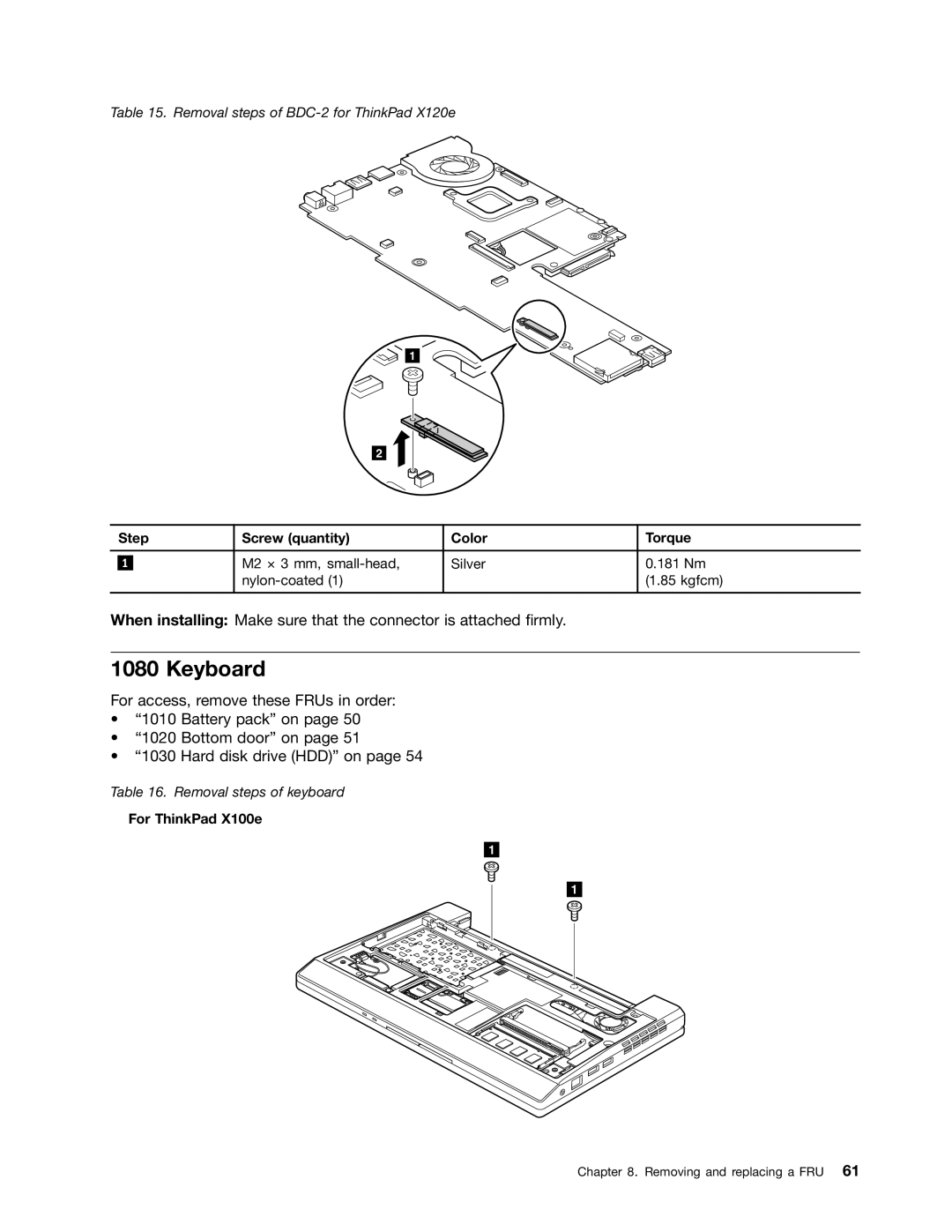Table 15. Removal steps of
1
2
| Step | Screw (quantity) | Color | Torque | |
|
|
|
|
|
|
|
|
| M2 × 3 mm, | Silver | 0.181 Nm |
| 1 |
| |||
|
|
|
| (1.85 kgfcm) | |
|
|
|
|
|
|
When installing: Make sure that the connector is attached firmly.
1080 Keyboard
For access, remove these FRUs in order:
•“1010 Battery pack” on page 50
•“1020 Bottom door” on page 51
•“1030 Hard disk drive (HDD)” on page 54
Table 16. Removal steps of keyboard
For ThinkPad X100e
1
1
Chapter 8. Removing and replacing a FRU 61