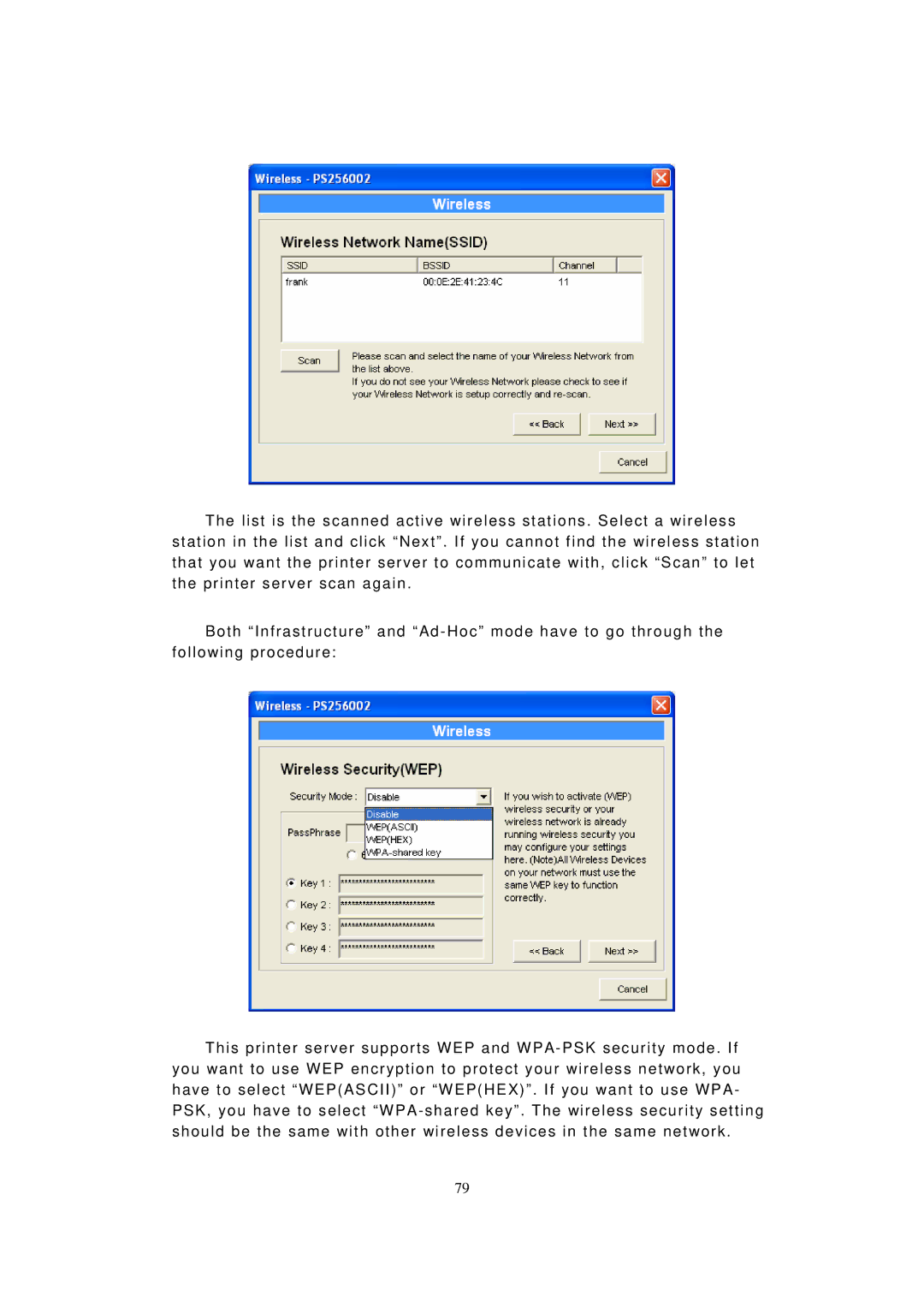The list is the scanned active wireless stations. Select a wireless station in the list and click “Next”. If you cannot find the wireless station that you want the printer server to communicate with, click “Scan” to let the printer server scan again.
Both “Infrastructure” and “Ad-Hoc” mode have to go through the following procedure:
This printer server supports WEP and WPA-PSK security mode. If you want to use WEP encryption to protect your wireless network, you have to select “WEP(ASCII)” or “WEP(HEX)”. If you want to use WPA- PSK, you have to select “WPA-shared key”. The wireless security setting should be the same with other wireless devices in the same network.
79