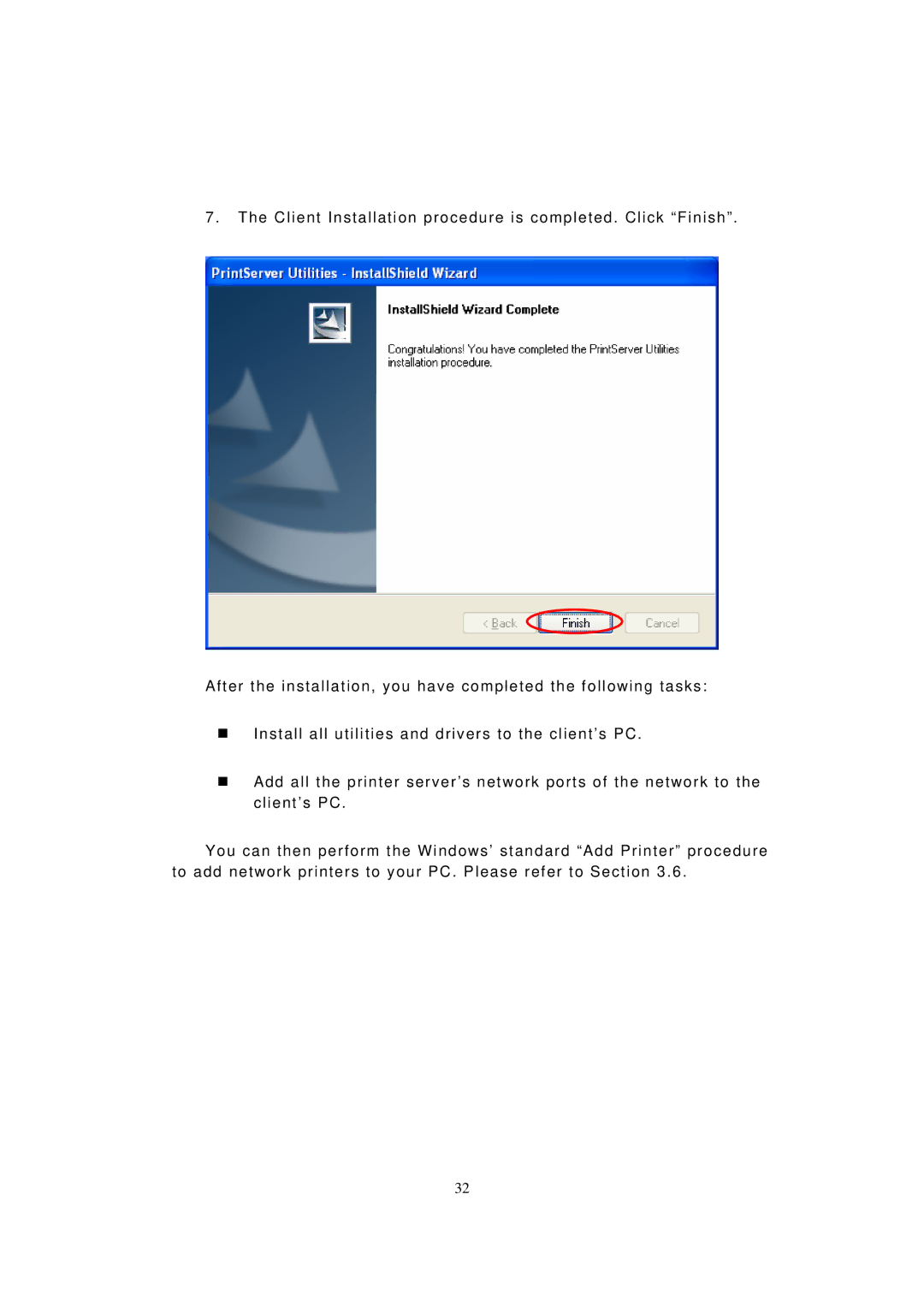7. The Client Installation procedure is completed. Click “Finish”.
After the installation, you have completed the following tasks:
Install all utilities and drivers to the client’s PC.
Add all the printer server’s network ports of the network to the client’s PC.
You can then perform the Windows’ standard “Add Printer” procedure to add network printers to your PC. Please refer to Section 3.6.
32