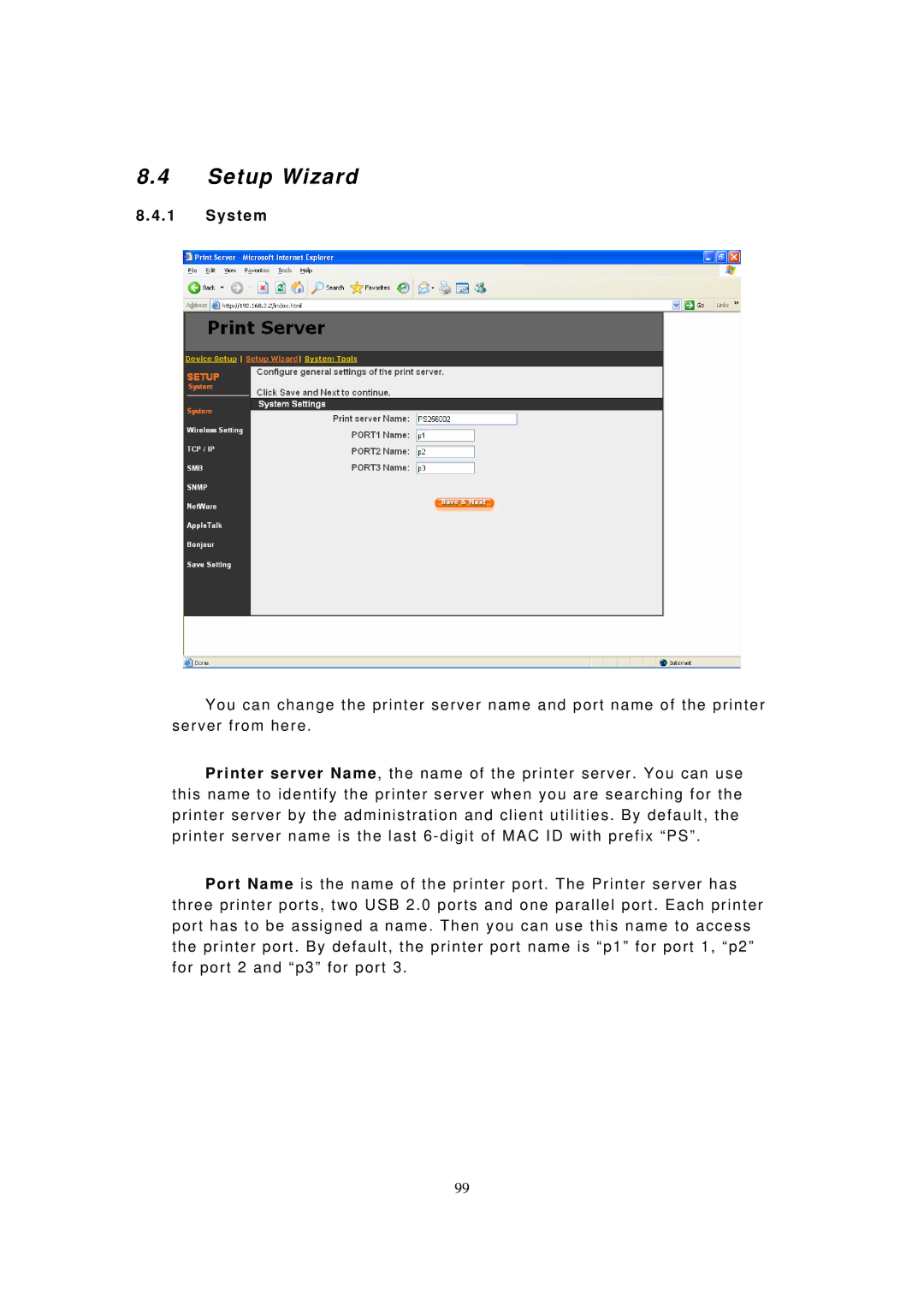8.4Setup Wizard
8.4.1 System
You can change the printer server name and port name of the printer server from here.
Printer server Name, the name of the printer server. You can use this name to identify the printer server when you are searching for the printer server by the administration and client utilities. By default, the printer server name is the last
Port Name is the name of the printer port. The Printer server has three printer ports, two USB 2.0 ports and one parallel port. Each printer port has to be assigned a name. Then you can use this name to access the printer port. By default, the printer port name is “p1” for port 1, “p2” for port 2 and “p3” for port 3.
99