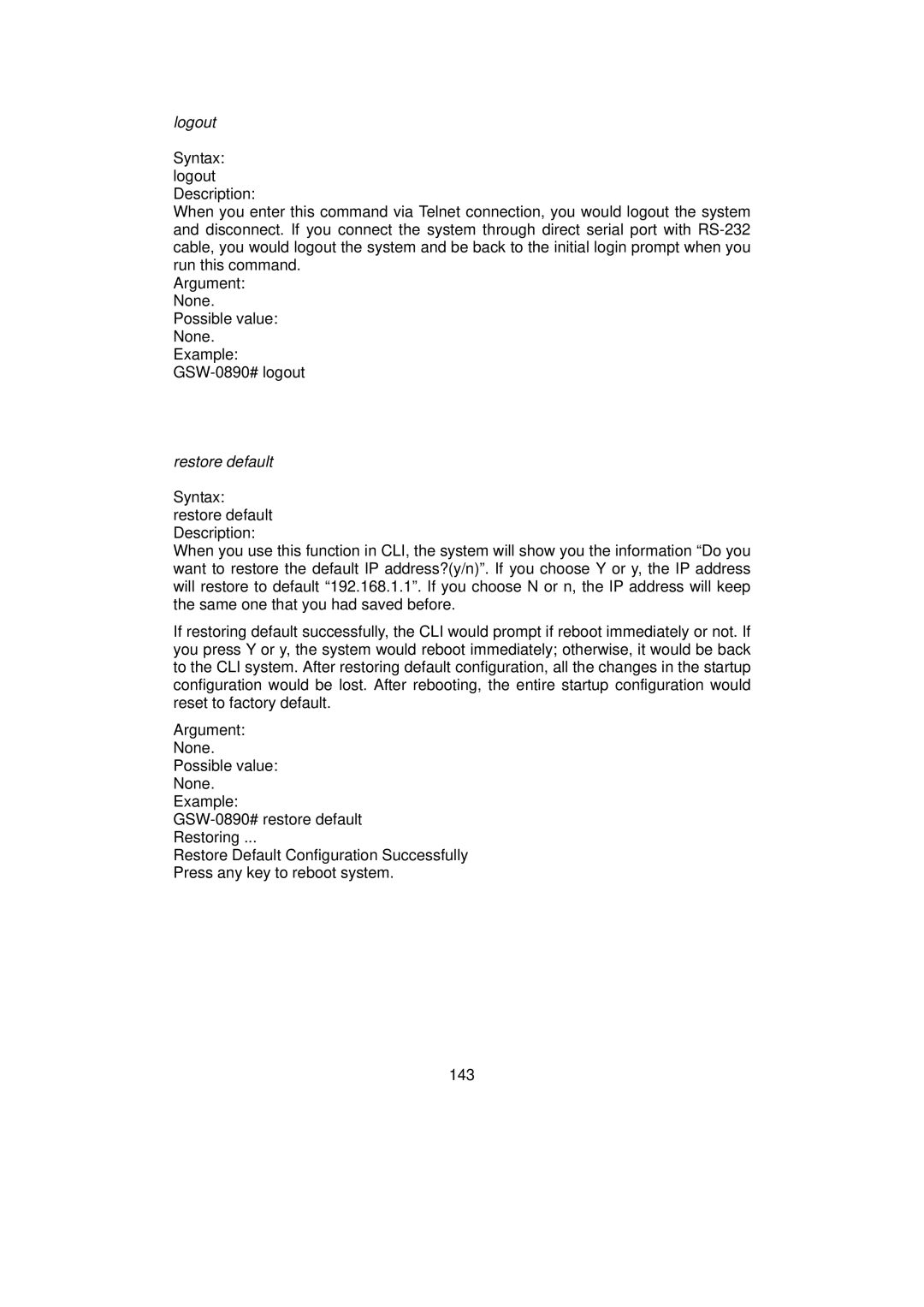logout
Syntax:
logout
Description:
When you enter this command via Telnet connection, you would logout the system and disconnect. If you connect the system through direct serial port with
Argument:
None.
Possible value:
None.
Example:
restore default
Syntax:
restore default
Description:
When you use this function in CLI, the system will show you the information “Do you want to restore the default IP address?(y/n)”. If you choose Y or y, the IP address will restore to default “192.168.1.1”. If you choose N or n, the IP address will keep the same one that you had saved before.
If restoring default successfully, the CLI would prompt if reboot immediately or not. If you press Y or y, the system would reboot immediately; otherwise, it would be back to the CLI system. After restoring default configuration, all the changes in the startup configuration would be lost. After rebooting, the entire startup configuration would reset to factory default.
Argument:
None.
Possible value:
None.
Example:
Restoring ...
Restore Default Configuration Successfully
Press any key to reboot system.
143