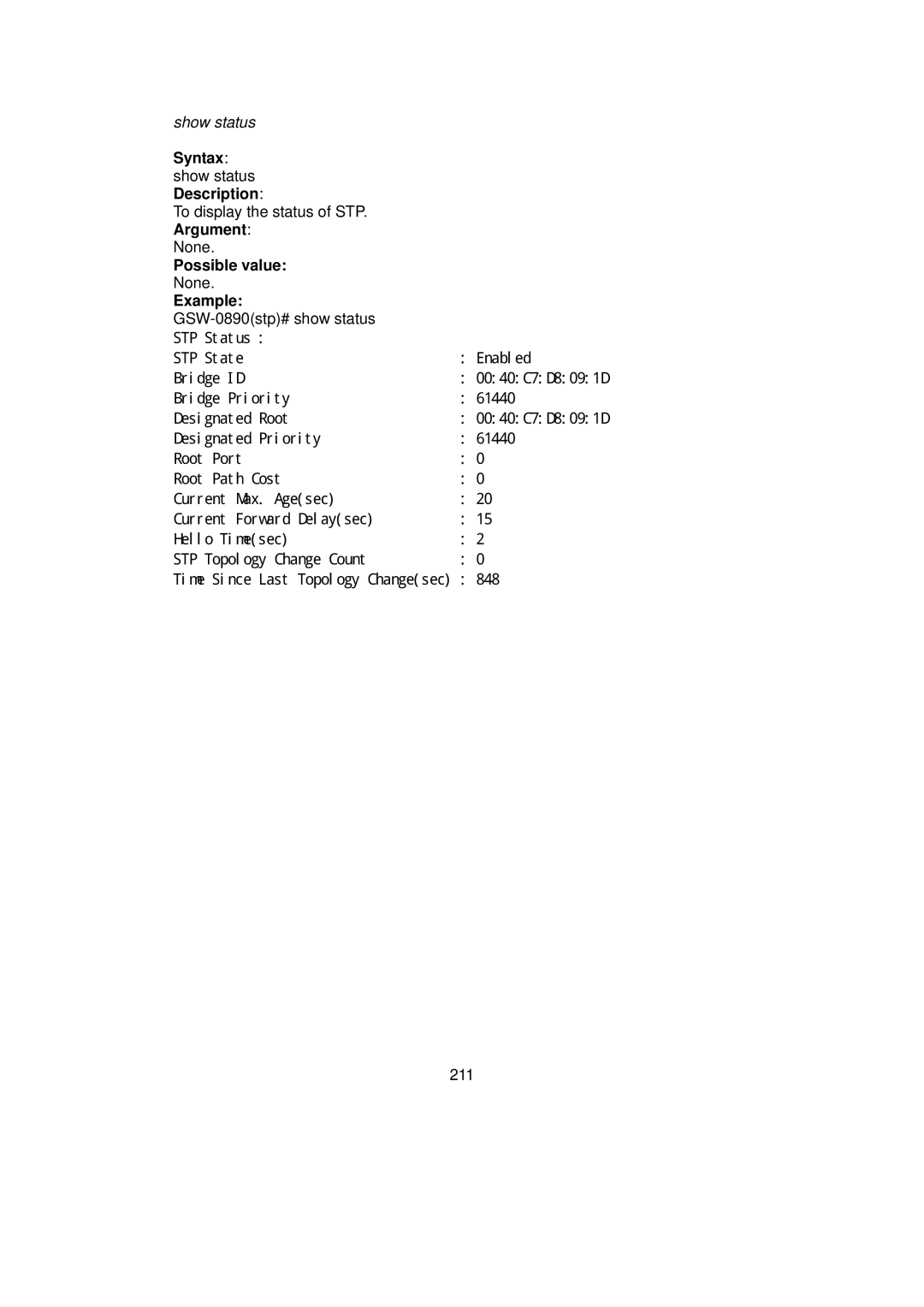show status |
|
Syntax: |
|
show status |
|
Description: |
|
To display the status of STP. |
|
Argument: |
|
None. |
|
Possible value: |
|
None. |
|
Example: |
|
| |
STP Status : |
|
STP State | : Enabled |
Bridge ID | : 00:40:C7:D8:09:1D |
Bridge Priority | : 61440 |
Designated Root | : 00:40:C7:D8:09:1D |
Designated Priority | : 61440 |
Root Port | : 0 |
Root Path Cost | : 0 |
Current Max. Age(sec) | : 20 |
Current Forward Delay(sec) | : 15 |
Hello Time(sec) | : 2 |
STP Topology Change Count | : 0 |
Time Since Last Topology Change(sec) | : 848 |
211