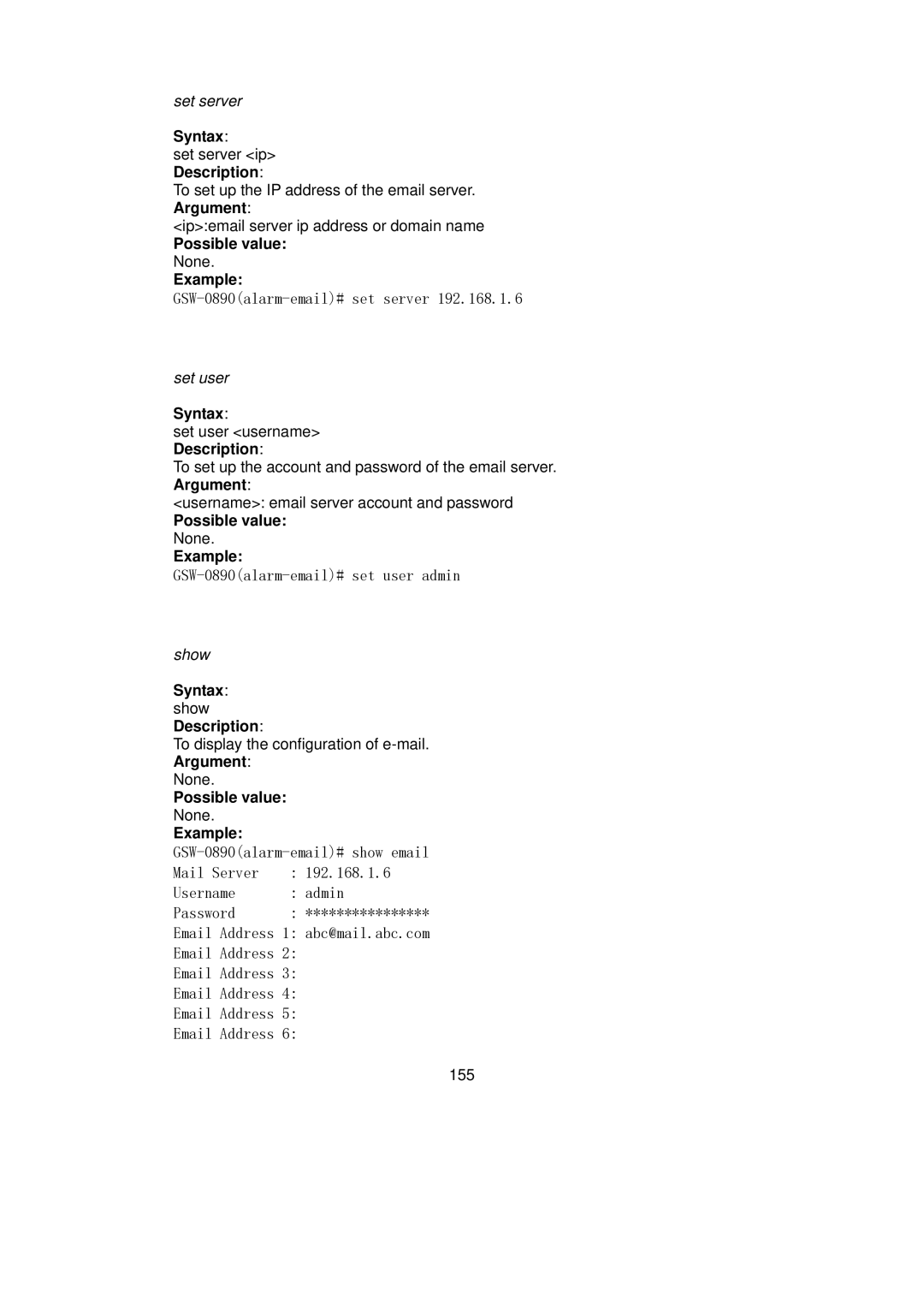set server
Syntax:
set server <ip> Description:
To set up the IP address of the email server. Argument:
<ip>:email server ip address or domain name
Possible value:
None.
Example:
set user
Syntax:
set user <username> Description:
To set up the account and password of the email server. Argument:
<username>: email server account and password
Possible value:
None.
Example:
show
Syntax: show Description:
To display the configuration of
Argument:
None.
Possible value:
None.
Example:
Mail Server | : 192.168.1.6 |
Username | : admin |
Password | : **************** |
Email Address 1: abc@mail.abc.com
Email Address 2:
Email Address 3:
Email Address 4:
Email Address 5:
Email Address 6:
155