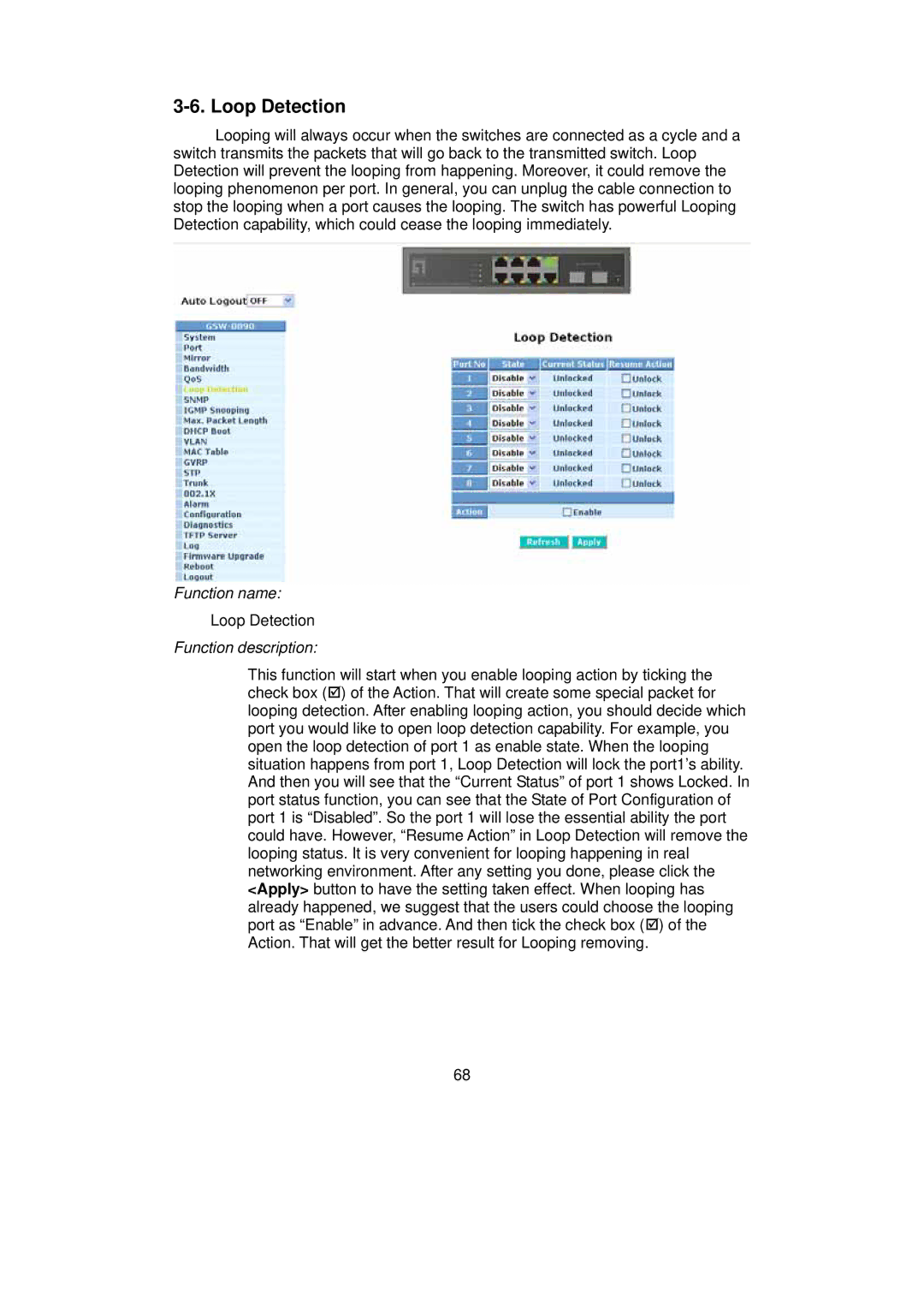3-6. Loop Detection
Looping will always occur when the switches are connected as a cycle and a switch transmits the packets that will go back to the transmitted switch. Loop Detection will prevent the looping from happening. Moreover, it could remove the looping phenomenon per port. In general, you can unplug the cable connection to stop the looping when a port causes the looping. The switch has powerful Looping Detection capability, which could cease the looping immediately.
Function name:
Loop Detection
Function description:
This function will start when you enable looping action by ticking the check box (;) of the Action. That will create some special packet for looping detection. After enabling looping action, you should decide which port you would like to open loop detection capability. For example, you open the loop detection of port 1 as enable state. When the looping situation happens from port 1, Loop Detection will lock the port1’s ability. And then you will see that the “Current Status” of port 1 shows Locked. In port status function, you can see that the State of Port Configuration of port 1 is “Disabled”. So the port 1 will lose the essential ability the port could have. However, “Resume Action” in Loop Detection will remove the looping status. It is very convenient for looping happening in real networking environment. After any setting you done, please click the <Apply> button to have the setting taken effect. When looping has already happened, we suggest that the users could choose the looping port as “Enable” in advance. And then tick the check box (;) of the Action. That will get the better result for Looping removing.
68