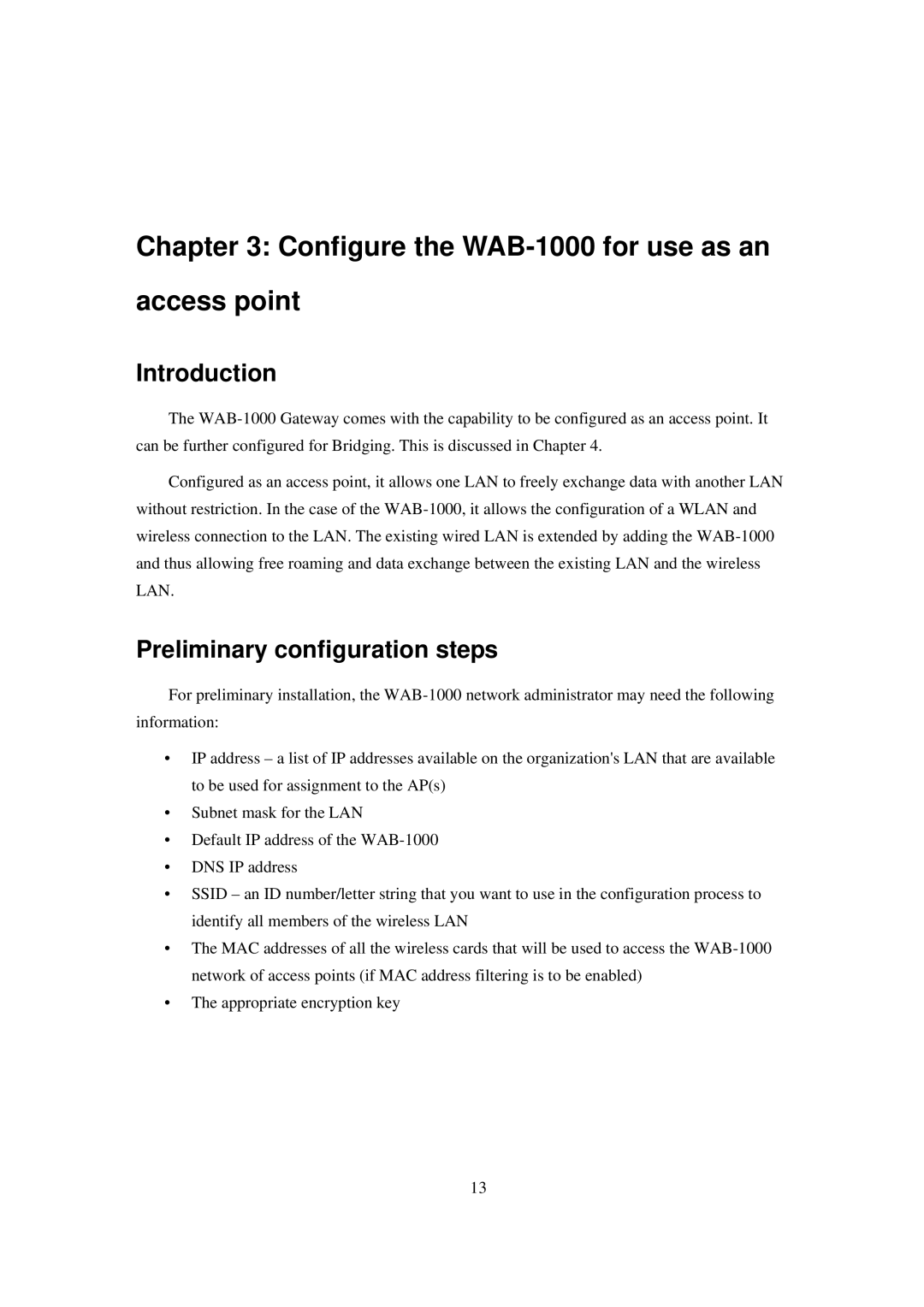Chapter 3: Configure the WAB-1000 for use as an
access point
Introduction
The
Configured as an access point, it allows one LAN to freely exchange data with another LAN without restriction. In the case of the
Preliminary configuration steps
For preliminary installation, the
•IP address – a list of IP addresses available on the organization's LAN that are available to be used for assignment to the AP(s)
•Subnet mask for the LAN
•Default IP address of the
•DNS IP address
•SSID – an ID number/letter string that you want to use in the configuration process to identify all members of the wireless LAN
•The MAC addresses of all the wireless cards that will be used to access the
•The appropriate encryption key
13