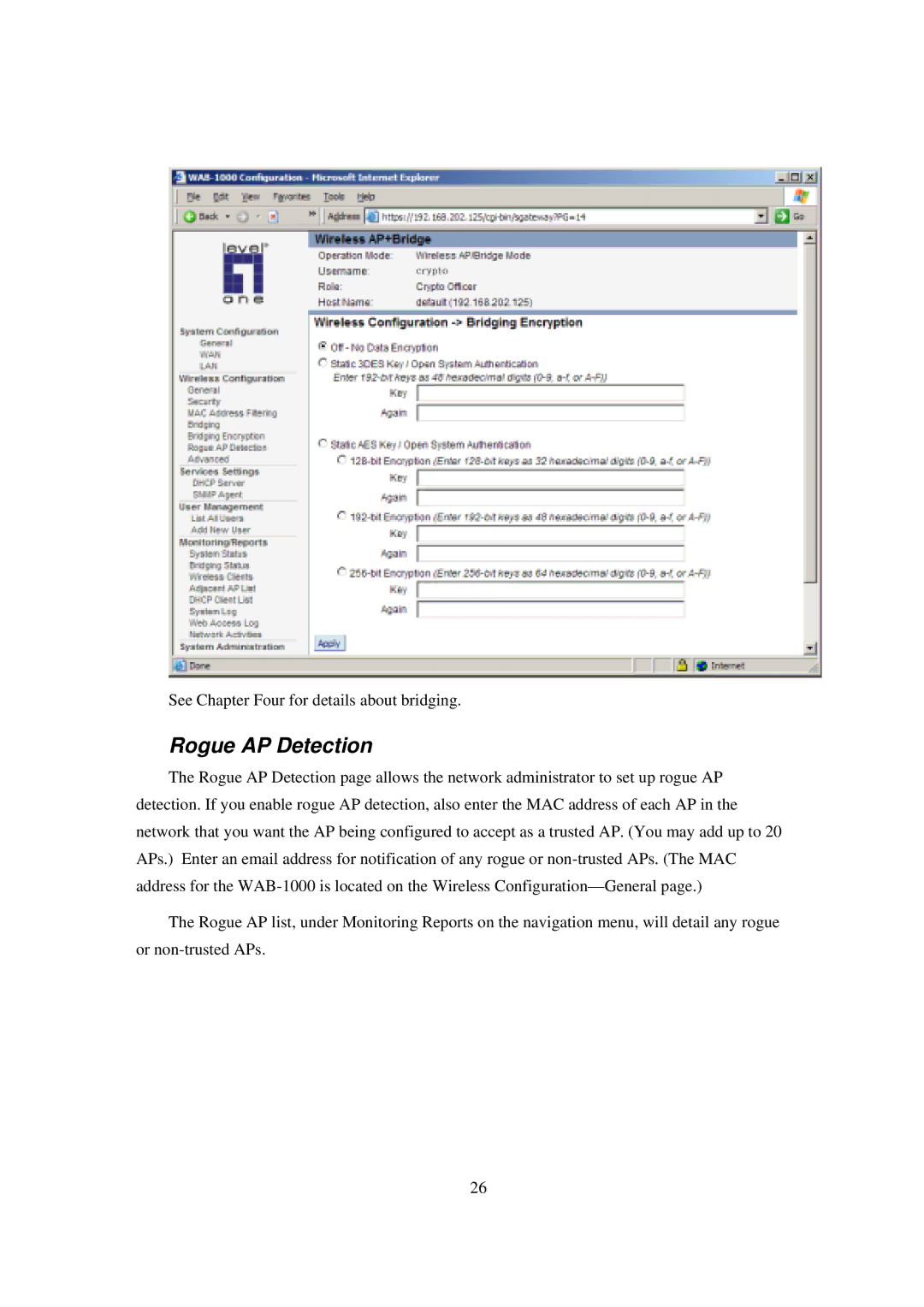See Chapter Four for details about bridging.
Rogue AP Detection
The Rogue AP Detection page allows the network administrator to set up rogue AP detection. If you enable rogue AP detection, also enter the MAC address of each AP in the network that you want the AP being configured to accept as a trusted AP. (You may add up to 20 APs.) Enter an email address for notification of any rogue or
The Rogue AP list, under Monitoring Reports on the navigation menu, will detail any rogue or
26