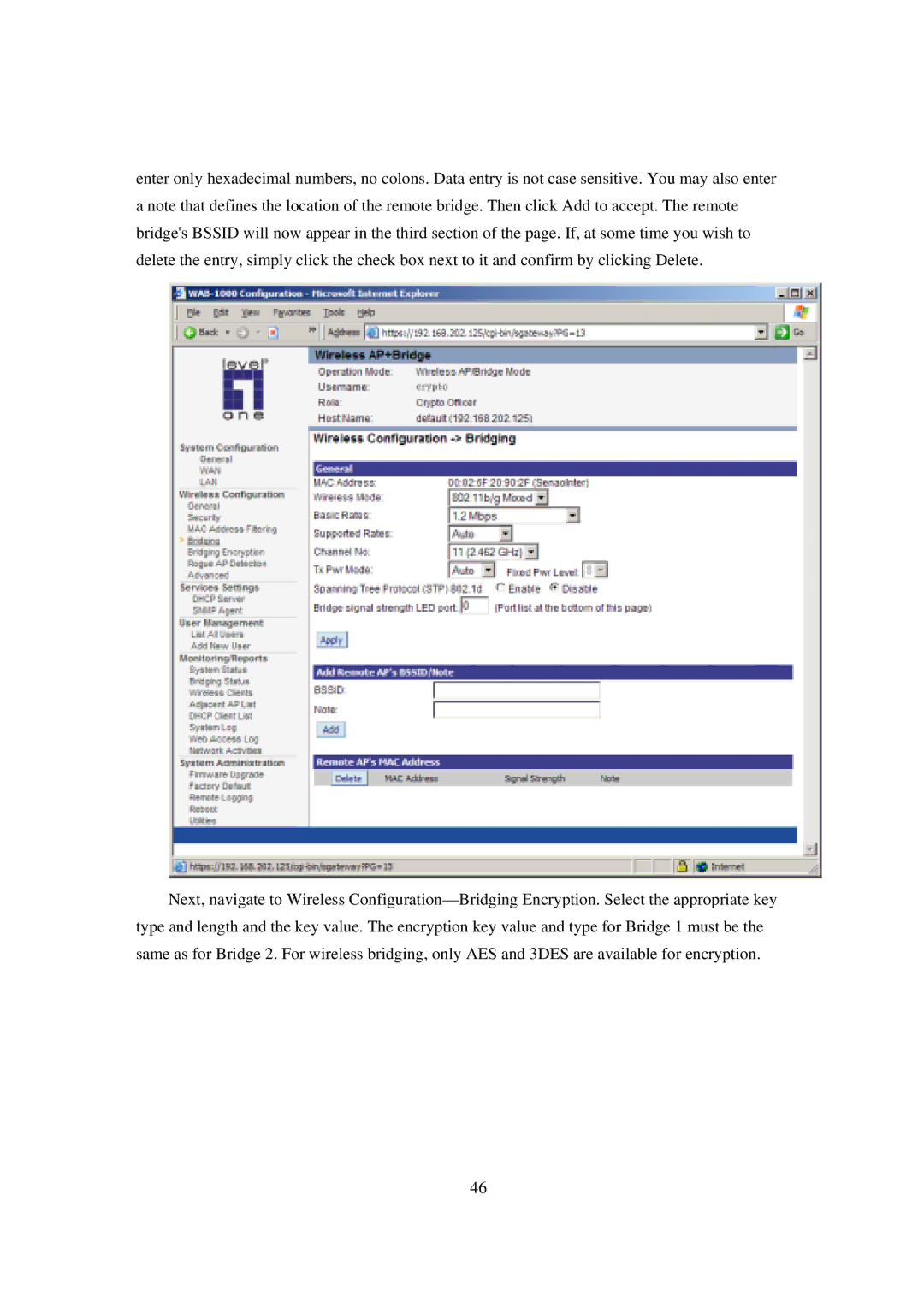enter only hexadecimal numbers, no colons. Data entry is not case sensitive. You may also enter a note that defines the location of the remote bridge. Then click Add to accept. The remote bridge's BSSID will now appear in the third section of the page. If, at some time you wish to delete the entry, simply click the check box next to it and confirm by clicking Delete.
Next, navigate to Wireless
46