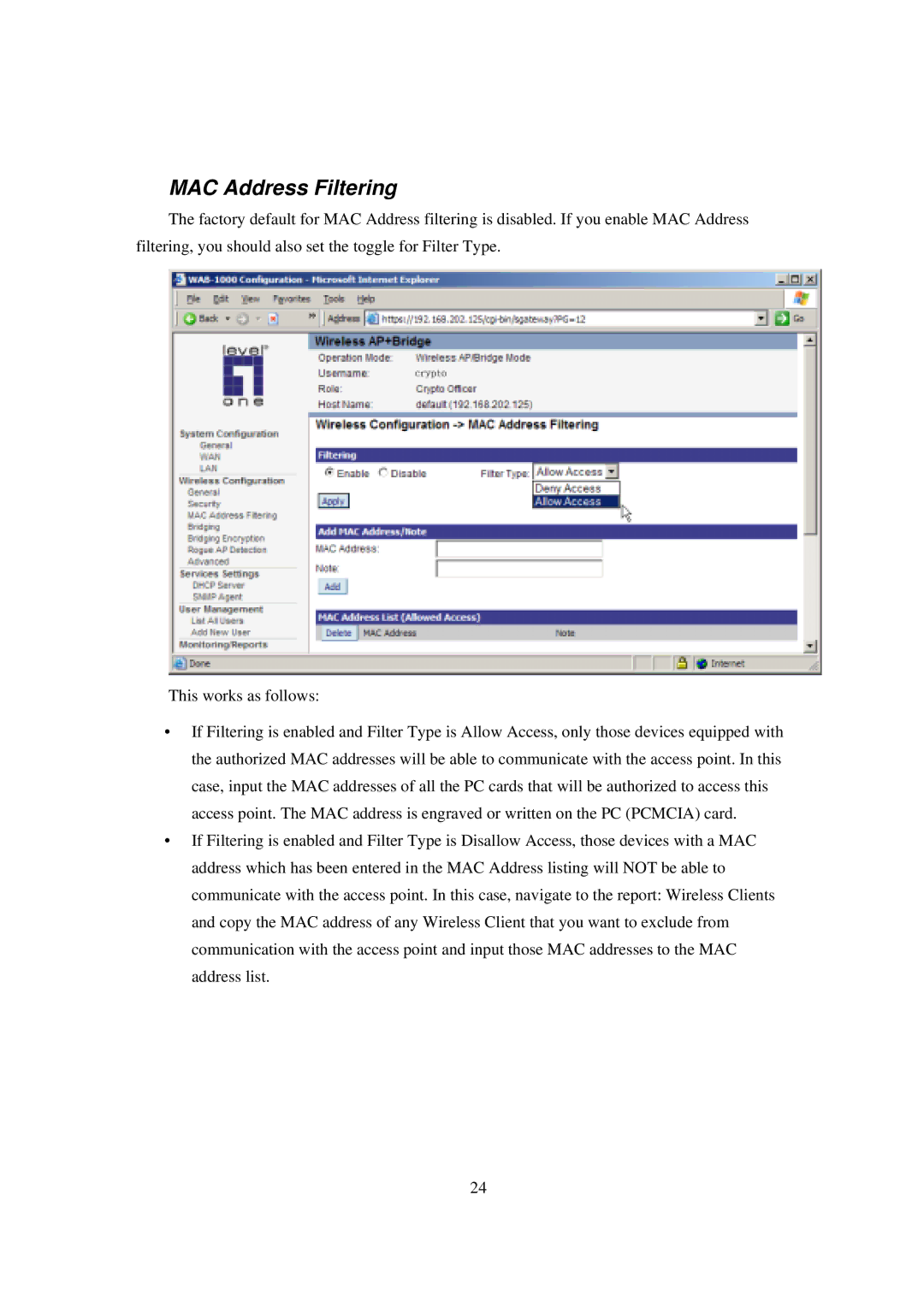MAC Address Filtering
The factory default for MAC Address filtering is disabled. If you enable MAC Address filtering, you should also set the toggle for Filter Type.
This works as follows:
•If Filtering is enabled and Filter Type is Allow Access, only those devices equipped with the authorized MAC addresses will be able to communicate with the access point. In this case, input the MAC addresses of all the PC cards that will be authorized to access this access point. The MAC address is engraved or written on the PC (PCMCIA) card.
•If Filtering is enabled and Filter Type is Disallow Access, those devices with a MAC address which has been entered in the MAC Address listing will NOT be able to communicate with the access point. In this case, navigate to the report: Wireless Clients and copy the MAC address of any Wireless Client that you want to exclude from communication with the access point and input those MAC addresses to the MAC address list.
24