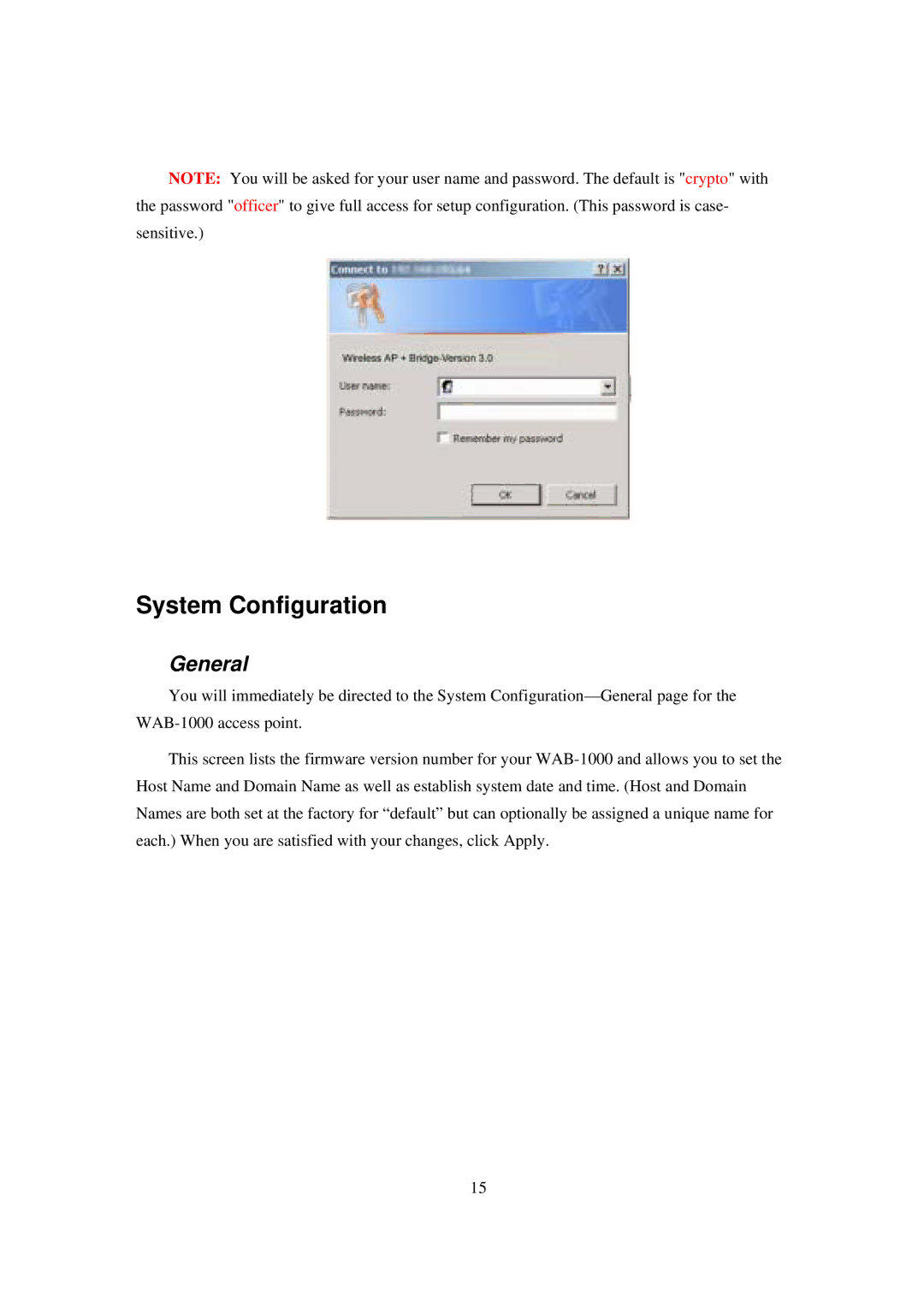NOTE: You will be asked for your user name and password. The default is "crypto" with the password "officer" to give full access for setup configuration. (This password is case- sensitive.)
System Configuration
General
You will immediately be directed to the System Configuration—General page for the WAB-1000 access point.
This screen lists the firmware version number for your WAB-1000 and allows you to set the Host Name and Domain Name as well as establish system date and time. (Host and Domain Names are both set at the factory for “default” but can optionally be assigned a unique name for each.) When you are satisfied with your changes, click Apply.
15