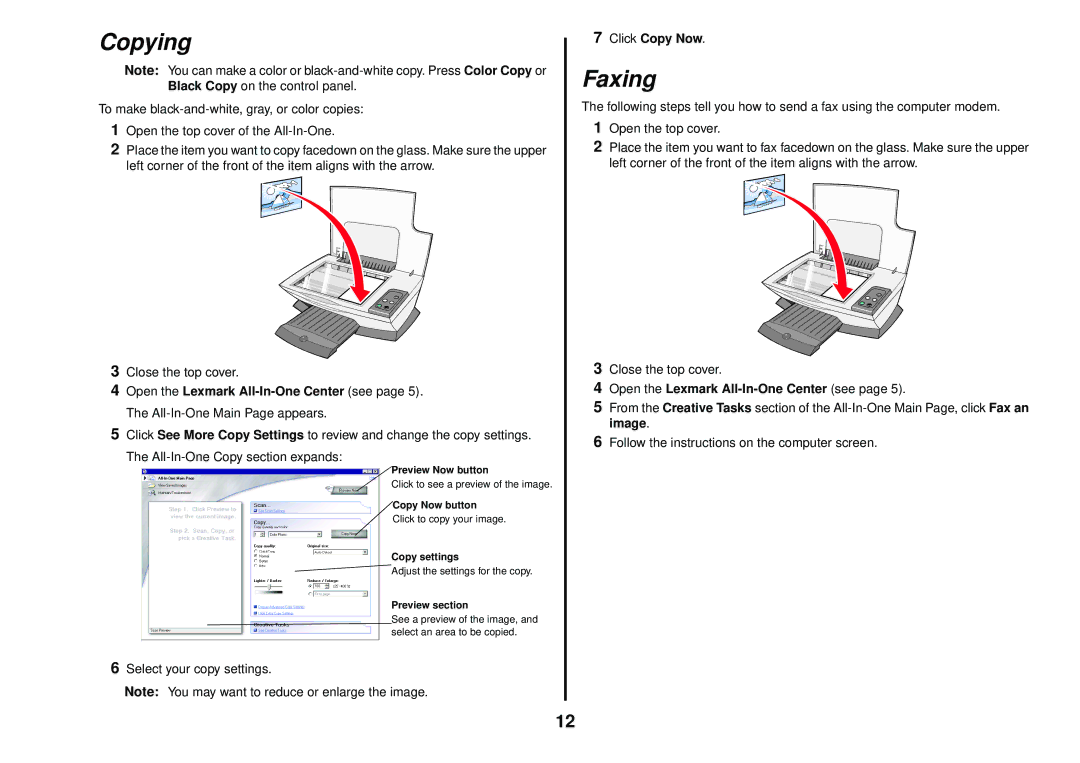Copying
Note: You can make a color or
To make
1Open the top cover of the
2Place the item you want to copy facedown on the glass. Make sure the upper left corner of the front of the item aligns with the arrow.
3Close the top cover.
4Open the Lexmark
5Click See More Copy Settings to review and change the copy settings. The
Preview Now button
Click to see a preview of the image.
Copy Now button
Click to copy your image.
Copy settings
![]() Adjust the settings for the copy.
Adjust the settings for the copy.
Preview section
See a preview of the image, and select an area to be copied.
6Select your copy settings.
Note: You may want to reduce or enlarge the image.
7Click Copy Now.
Faxing
The following steps tell you how to send a fax using the computer modem.
1Open the top cover.
2Place the item you want to fax facedown on the glass. Make sure the upper left corner of the front of the item aligns with the arrow.
3Close the top cover.
4Open the Lexmark All-In-One Center (see page 5).
5From the Creative Tasks section of the
6Follow the instructions on the computer screen.
12