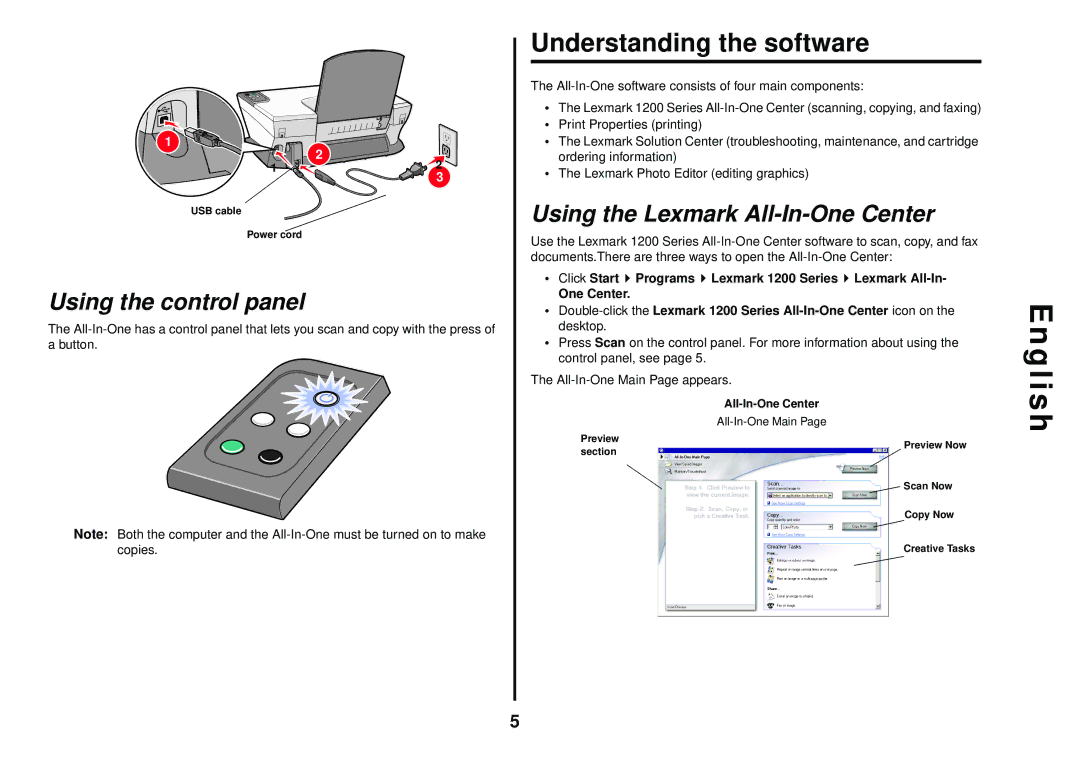1
2
1 | 2 |
3
USB cable
Power cord
Using the control panel
The
Understanding the software
The
•The Lexmark 1200 Series
•Print Properties (printing)
•The Lexmark Solution Center (troubleshooting, maintenance, and cartridge ordering information)
•The Lexmark Photo Editor (editing graphics)
Using the Lexmark All-In-One Center
Use the Lexmark 1200 Series
•Click Start ![]() Programs
Programs ![]() Lexmark 1200 Series
Lexmark 1200 Series ![]() Lexmark
Lexmark
One Center.
•
•Press Scan on the control panel. For more information about using the control panel, see page 5.
The
All-In-One Center
Preview
E n g l i s h
section
Preview Now
Note: Both the computer and the
![]() Scan Now
Scan Now
Copy Now
Creative Tasks
5