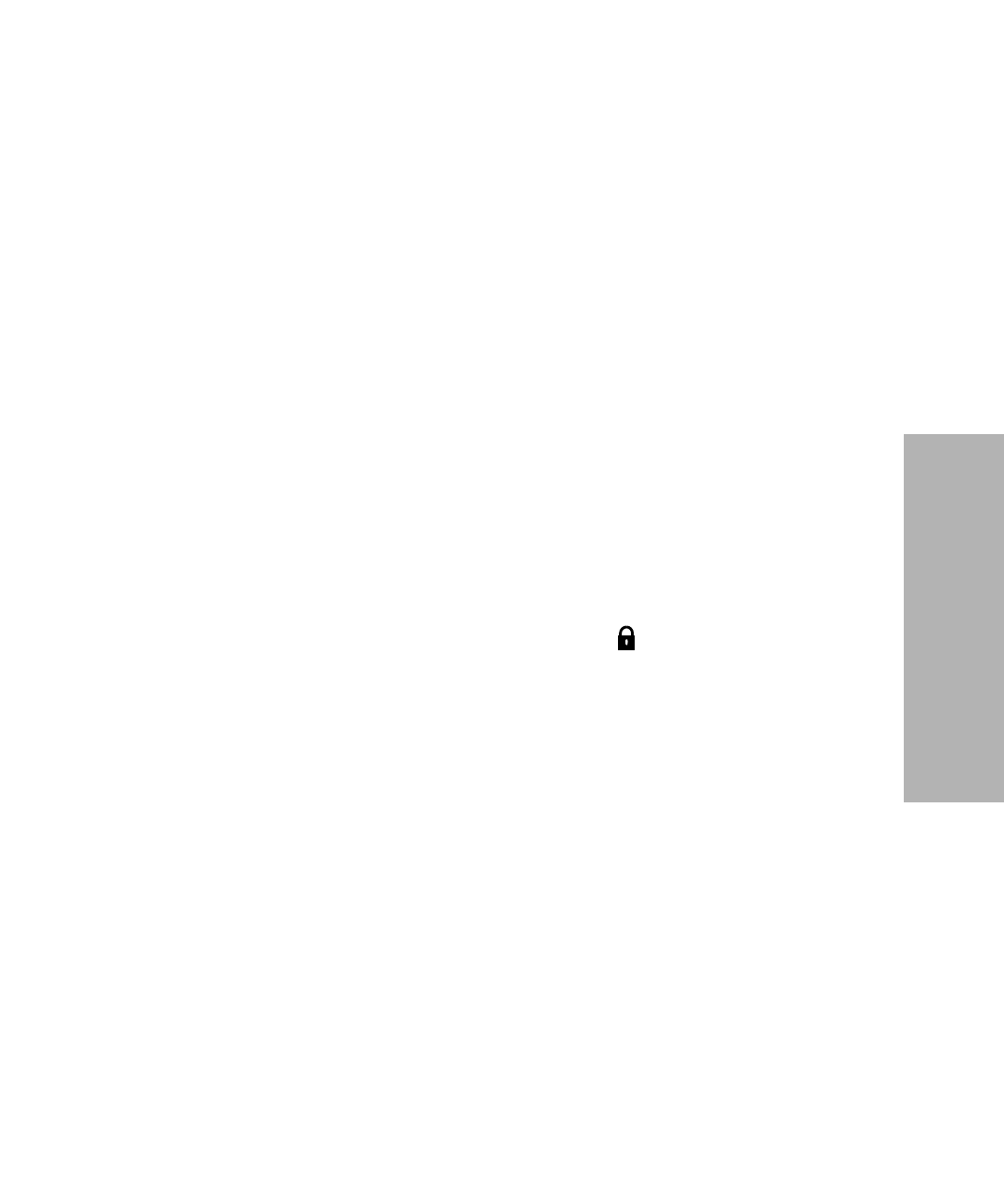
51
Chapter 3: Using the Operator Panel
Using the Operator Panel
Selecting or Locking a Font or PitchWhen you select a temporary font or pitch, the printer uses it unless the
document software specifies a different one. The printer reverts to the
default font/pitch when you turn the power off.
If a font or pitch is locked, the printer uses the selected font/pitch
regardless of the font/pitch selection in the document software. The
printer reverts to the default font/pitch when you turn the power off.
To select a font or pitch temporarily, press:
1Start/Stop. The printer goes offline and the operator panel displays
the current font and pitch.
2Font or Pitch until you reach the selection you want.
3Start/Stop. The printer goes online.
To lock a font or pitch, press:
1Start/Stop. The printer goes offline and the operator panel displays
the current font and pitch.
2Font or Pitch until the lock symbol, , appears next to the font/
pitch you want.
3Start/Stop. The printer goes online.
If you want to change the default font or pitch, you must go through the
function menus. The default font and pitch are indicated with asterisks
(*). For help, see “Menu Options” on page 38.
Note: Not all pitches are available for all fonts.