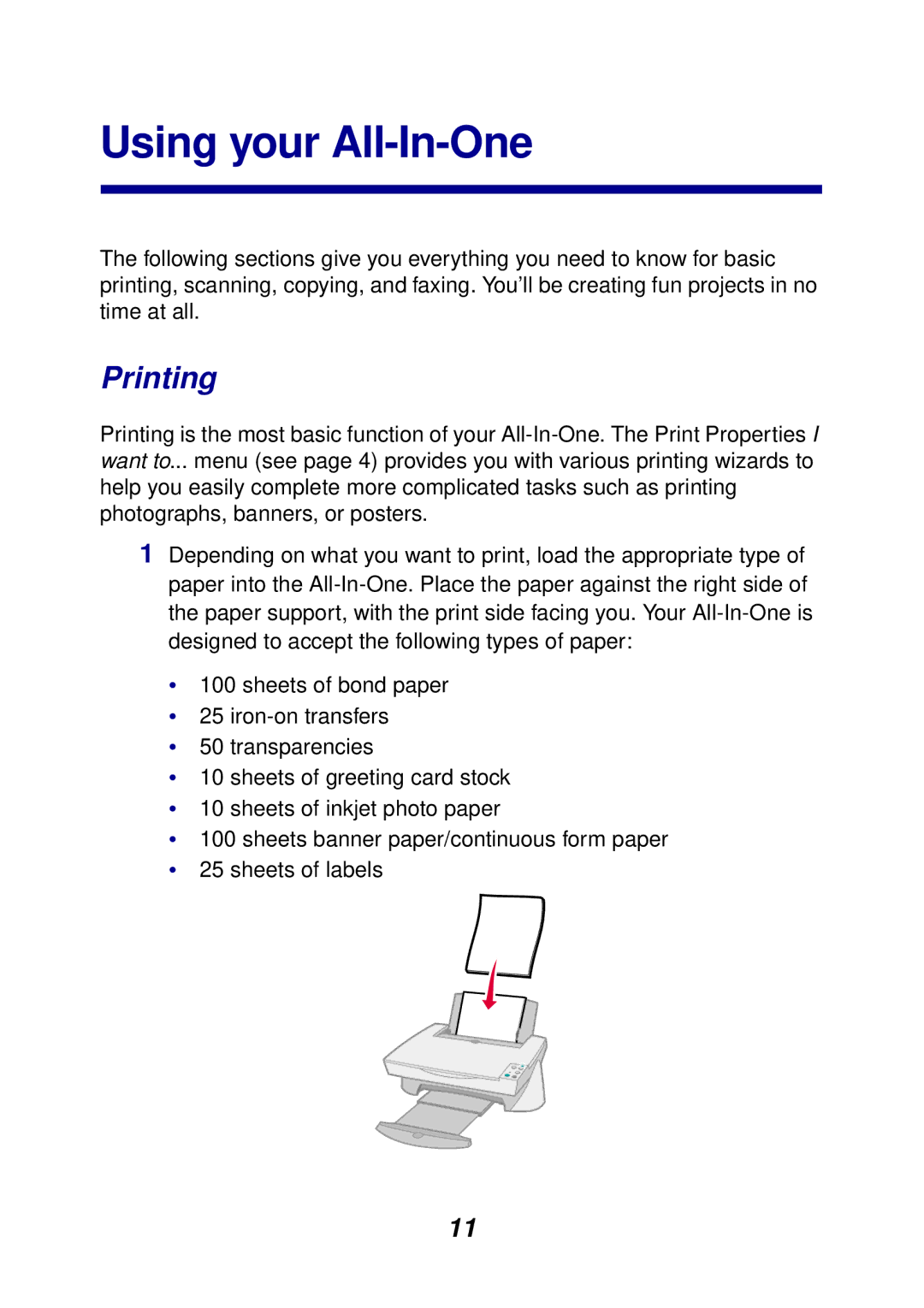Using your All-In-One
The following sections give you everything you need to know for basic printing, scanning, copying, and faxing. You’ll be creating fun projects in no time at all.
Printing
Printing is the most basic function of your
1Depending on what you want to print, load the appropriate type of paper into the
•100 sheets of bond paper
•25
•50 transparencies
•10 sheets of greeting card stock
•10 sheets of inkjet photo paper
•100 sheets banner paper/continuous form paper
•25 sheets of labels
11