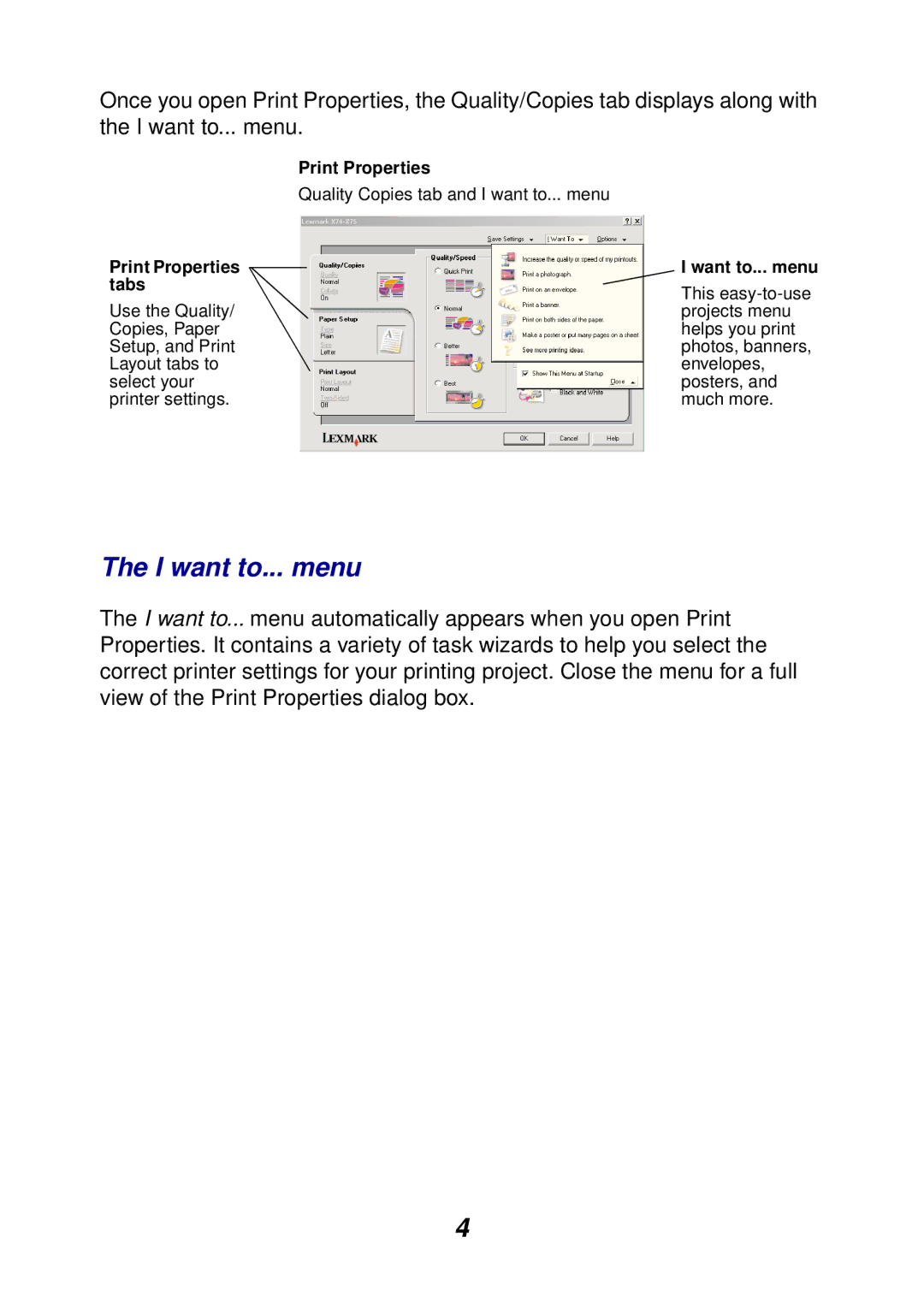Once you open Print Properties, the Quality/Copies tab displays along with the I want to... menu.
| Print Properties | |
| Quality Copies tab and I want to... menu | |
Print Properties |
| I want to... menu |
| ||
tabs |
| This |
|
| |
Use the Quality/ |
| projects menu |
Copies, Paper |
| helps you print |
Setup, and Print |
| photos, banners, |
Layout tabs to |
| envelopes, |
select your |
| posters, and |
printer settings. |
| much more. |
The I want to... menu
The I want to... menu automatically appears when you open Print Properties. It contains a variety of task wizards to help you select the correct printer settings for your printing project. Close the menu for a full view of the Print Properties dialog box.
4