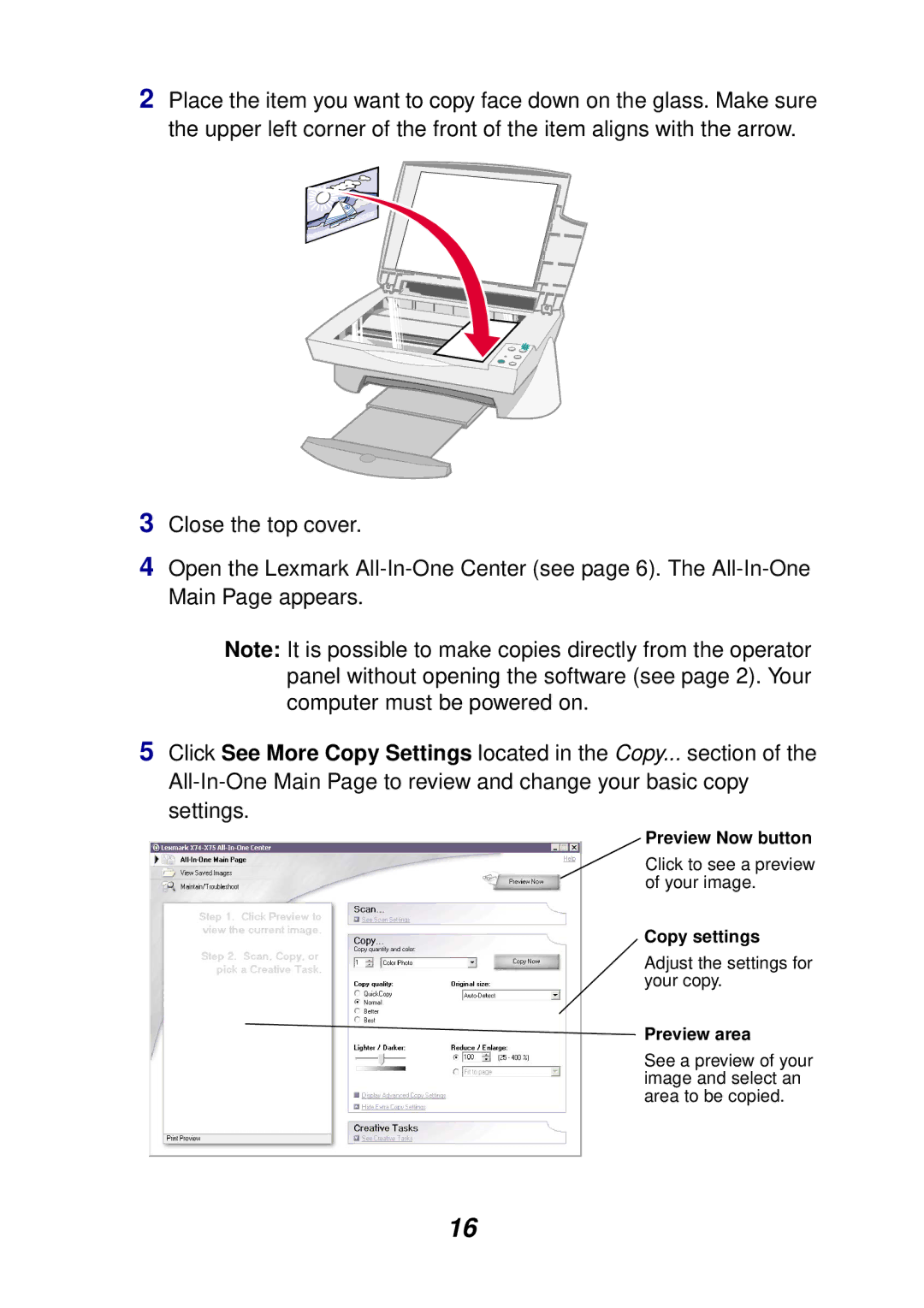2Place the item you want to copy face down on the glass. Make sure the upper left corner of the front of the item aligns with the arrow.
3Close the top cover.
4Open the Lexmark
Note: It is possible to make copies directly from the operator panel without opening the software (see page 2). Your computer must be powered on.
5Click See More Copy Settings located in the Copy... section of the
Preview Now button
Click to see a preview of your image.
Copy settings
Adjust the settings for your copy.
Preview area
See a preview of your image and select an area to be copied.
16