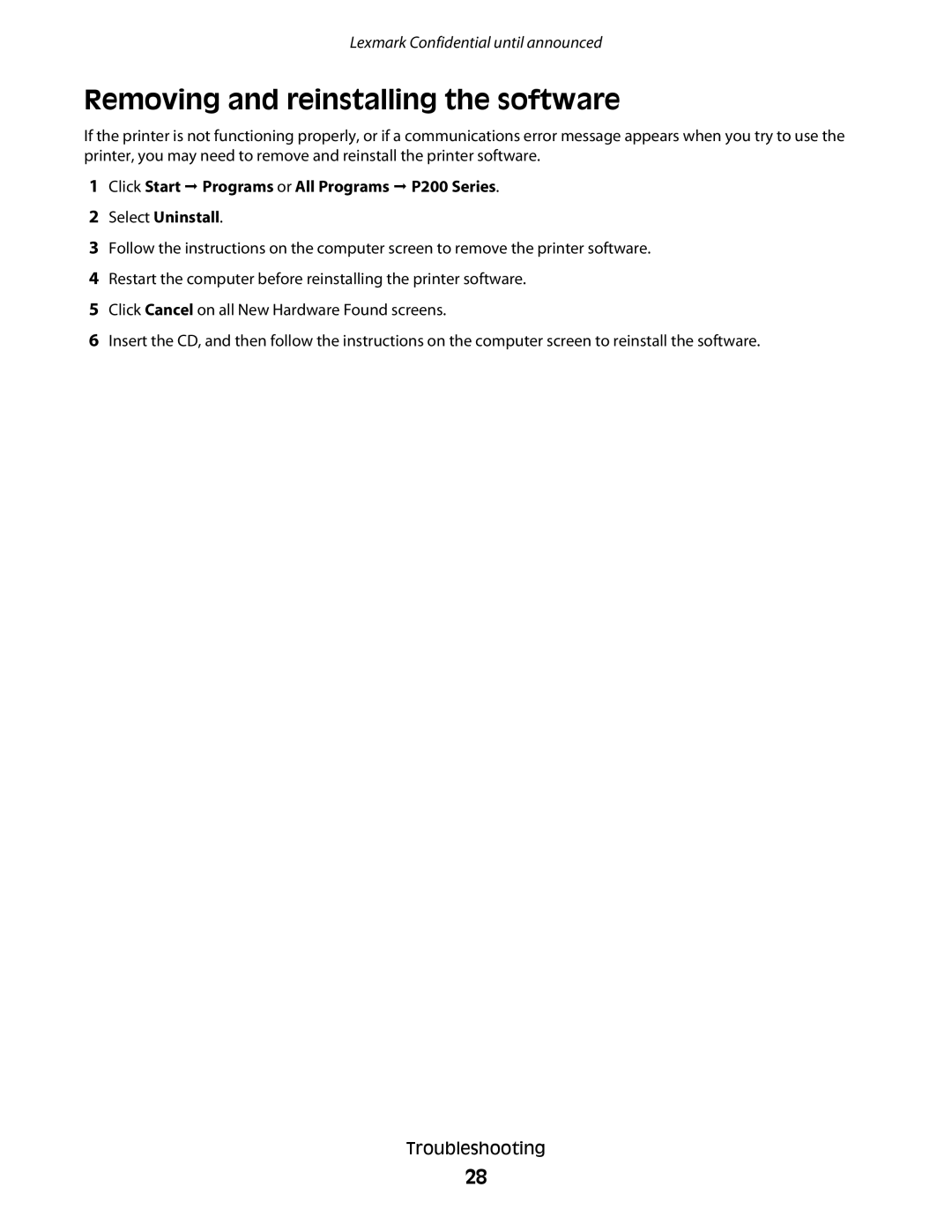Lexmark Confidential until announced
Removing and reinstalling the software
If the printer is not functioning properly, or if a communications error message appears when you try to use the printer, you may need to remove and reinstall the printer software.
1Click Start ª Programs or All Programs ª P200 Series.
2Select Uninstall.
3Follow the instructions on the computer screen to remove the printer software.
4Restart the computer before reinstalling the printer software.
5Click Cancel on all New Hardware Found screens.
6Insert the CD, and then follow the instructions on the computer screen to reinstall the software.
Troubleshooting
28