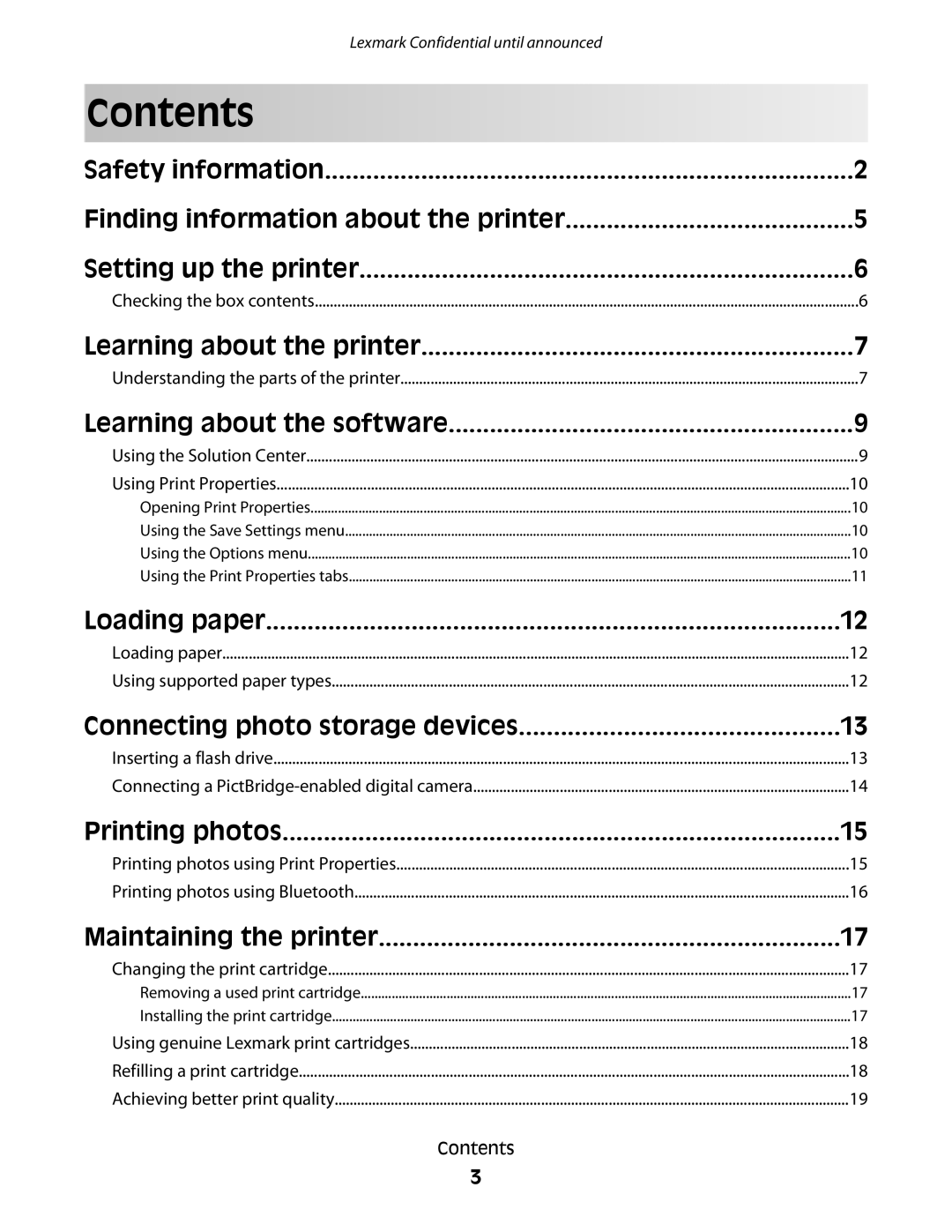Lexmark Confidential until announced |
|
Contents |
|
Safety information | 2 |
Finding information about the printer | 5 |
Setting up the printer | 6 |
Checking the box contents | 6 |
Learning about the printer | 7 |
Understanding the parts of the printer | 7 |
Learning about the software | 9 |
Using the Solution Center | 9 |
Using Print Properties | 10 |
Opening Print Properties | 10 |
Using the Save Settings menu | 10 |
Using the Options menu | 10 |
Using the Print Properties tabs | 11 |
Loading paper | 12 |
Loading paper | 12 |
Using supported paper types | 12 |
Connecting photo storage devices | 13 |
Inserting a flash drive | 13 |
Connecting a | 14 |
Printing photos | 15 |
Printing photos using Print Properties | 15 |
Printing photos using Bluetooth | 16 |
Maintaining the printer | 17 |
Changing the print cartridge | 17 |
Removing a used print cartridge | 17 |
Installing the print cartridge | 17 |
Using genuine Lexmark print cartridges | 18 |
Refilling a print cartridge | 18 |
Achieving better print quality | 19 |
Contents |
|
3