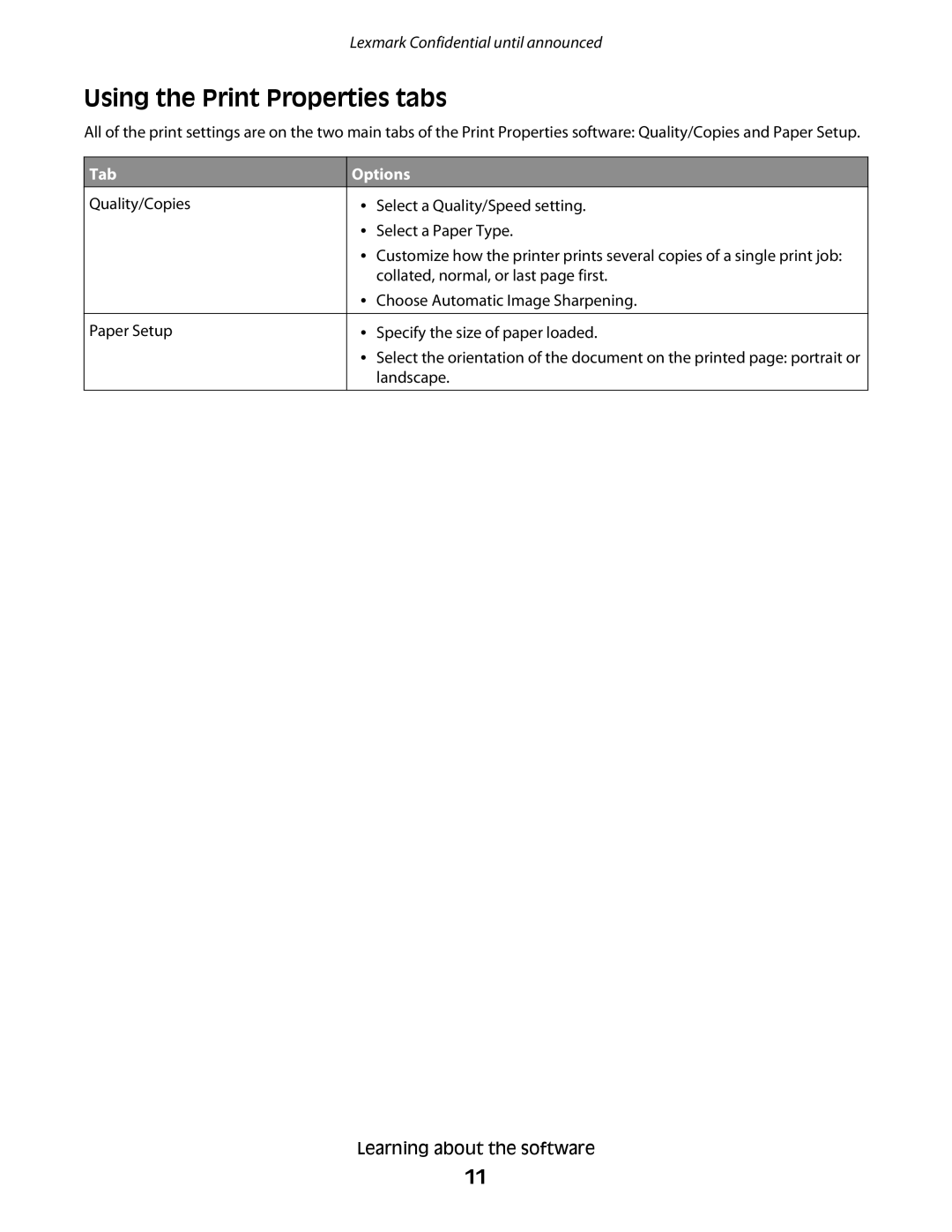Lexmark Confidential until announced
Using the Print Properties tabs
All of the print settings are on the two main tabs of the Print Properties software: Quality/Copies and Paper Setup.
Tab
Quality/Copies
Paper Setup
Options
•Select a Quality/Speed setting.
•Select a Paper Type.
•Customize how the printer prints several copies of a single print job: collated, normal, or last page first.
•Choose Automatic Image Sharpening.
•Specify the size of paper loaded.
•Select the orientation of the document on the printed page: portrait or landscape.
Learning about the software
11