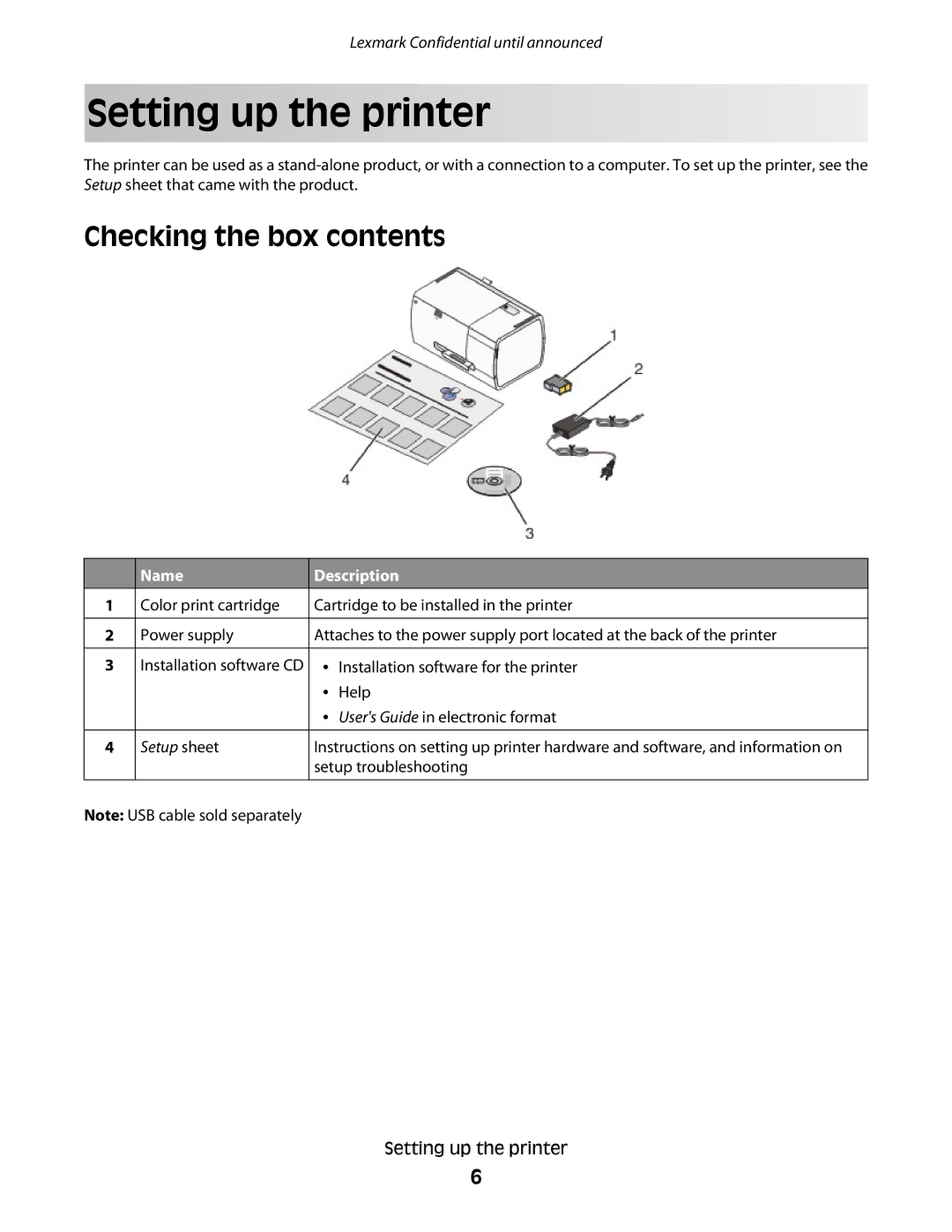Lexmark Confidential until announced
Setting up the printer
The printer can be used as a
Checking the box contents
1
2
3
4
Name
Color print cartridge
Power supply
Installation software CD
Setup sheet
Description
Cartridge to be installed in the printer
Attaches to the power supply port located at the back of the printer
•Installation software for the printer
•Help
•User's Guide in electronic format
Instructions on setting up printer hardware and software, and information on setup troubleshooting
Note: USB cable sold separately
Setting up the printer
6