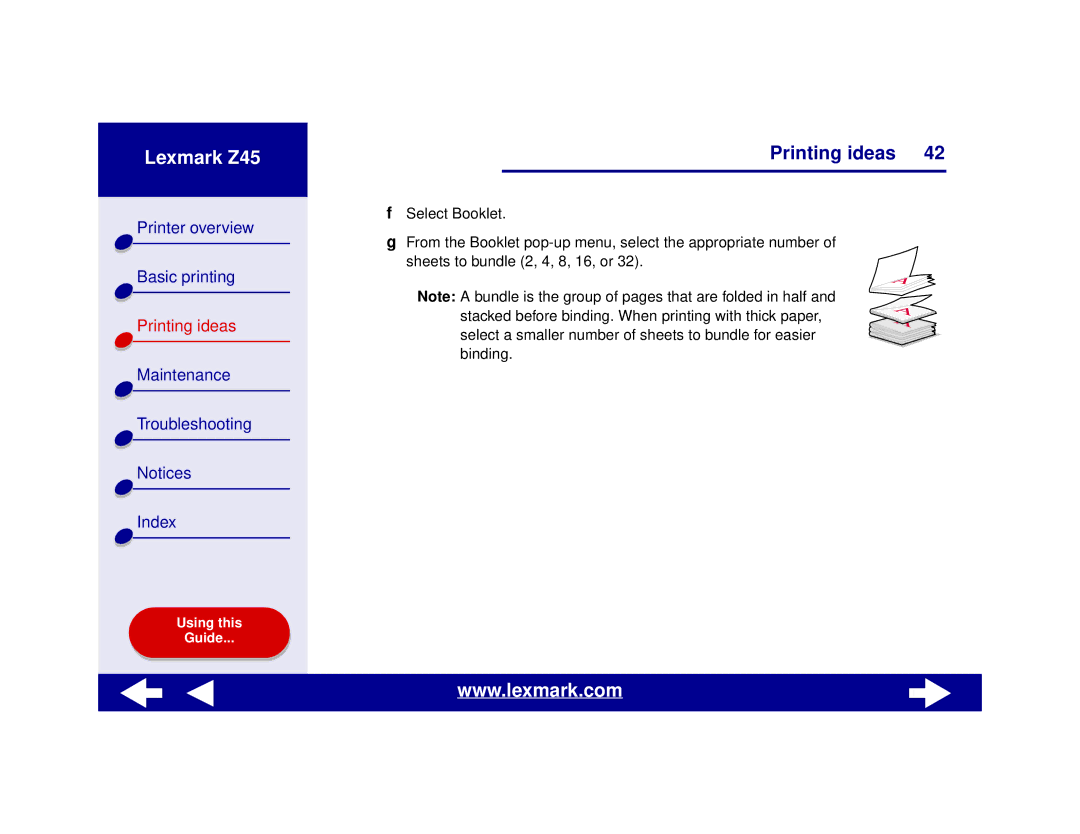Lexmark Z45
Printer overview |
Basic printing |
Printing ideas |
Maintenance |
Troubleshooting |
Notices |
Index |
Using this |
Guide... |
Printing ideas 42
fSelect Booklet.
gFrom the Booklet
Note: A bundle is the group of pages that are folded in half and stacked before binding. When printing with thick paper, select a smaller number of sheets to bundle for easier binding.
www.lexmark.com