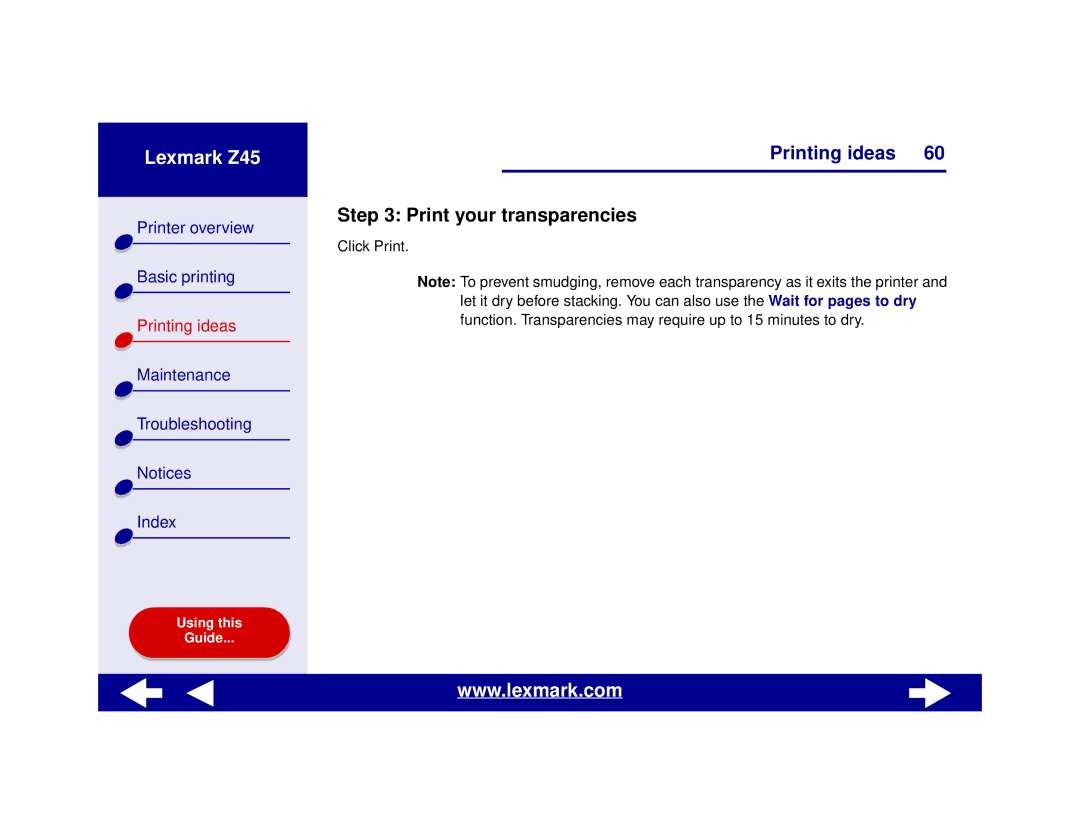Lexmark Z45
Printer overview |
Basic printing |
Printing ideas |
Maintenance |
Troubleshooting |
Notices |
Index |
Using this |
Guide... |
Printing ideas 60
Step 3: Print your transparencies
Click Print.
Note: To prevent smudging, remove each transparency as it exits the printer and let it dry before stacking. You can also use the Wait for pages to dry function. Transparencies may require up to 15 minutes to dry.
www.lexmark.com