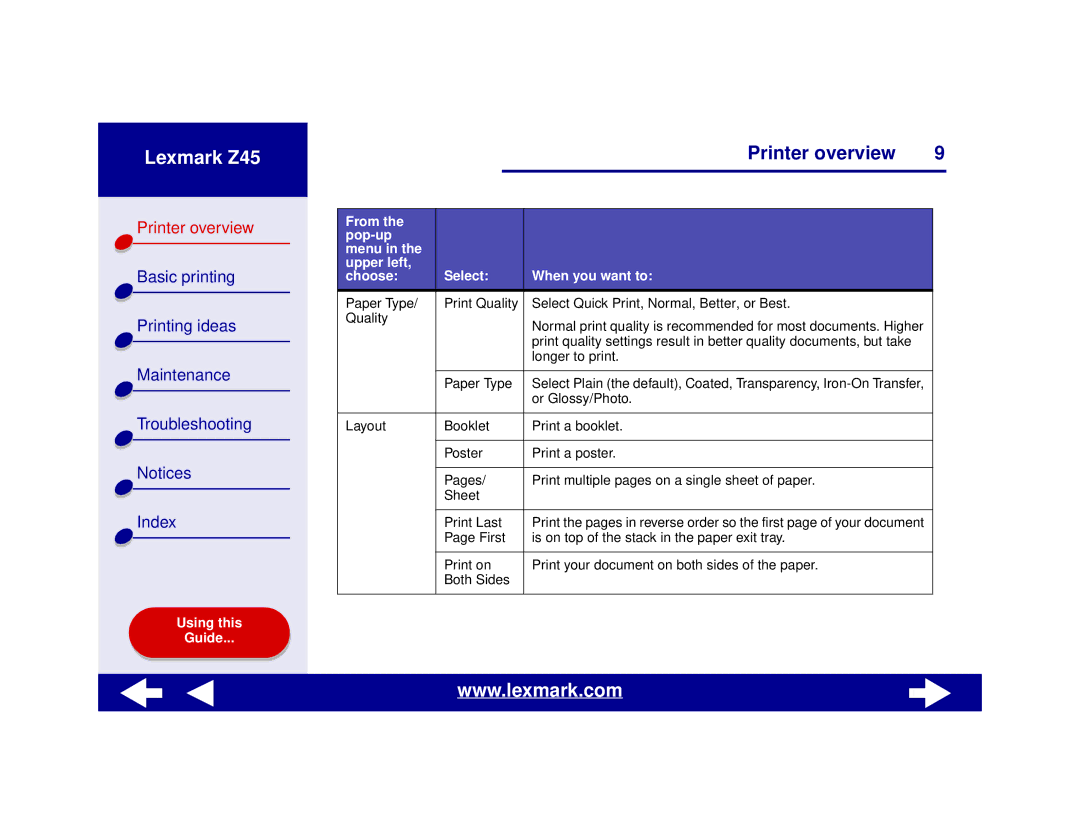Lexmark Z45
Printer overview |
Basic printing |
Printing ideas |
Maintenance |
Troubleshooting |
Notices |
Index |
Using this |
Guide... |
|
|
| Printer overview | 9 |
|
|
|
|
|
|
|
|
|
|
From the |
|
|
|
|
|
|
|
| |
menu in the |
|
|
|
|
upper left, |
|
|
|
|
choose: | Select: | When you want to: |
| |
|
|
|
| |
Paper Type/ | Print Quality | Select Quick Print, Normal, Better, or Best. |
| |
Quality |
|
| Normal print quality is recommended for most documents. Higher |
|
|
|
|
| |
|
|
| print quality settings result in better quality documents, but take |
|
|
|
| longer to print. |
|
|
|
|
| |
| Paper Type | Select Plain (the default), Coated, Transparency, |
| |
|
|
| or Glossy/Photo. |
|
|
|
|
| |
Layout | Booklet | Print a booklet. |
| |
|
|
|
| |
| Poster | Print a poster. |
| |
|
|
|
| |
| Pages/ | Print multiple pages on a single sheet of paper. |
| |
| Sheet |
|
| |
|
|
|
| |
| Print Last | Print the pages in reverse order so the first page of your document |
| |
| Page First | is on top of the stack in the paper exit tray. |
| |
|
|
|
| |
| Print on | Print your document on both sides of the paper. |
| |
| Both Sides |
|
| |
|
|
|
|
|
www.lexmark.com