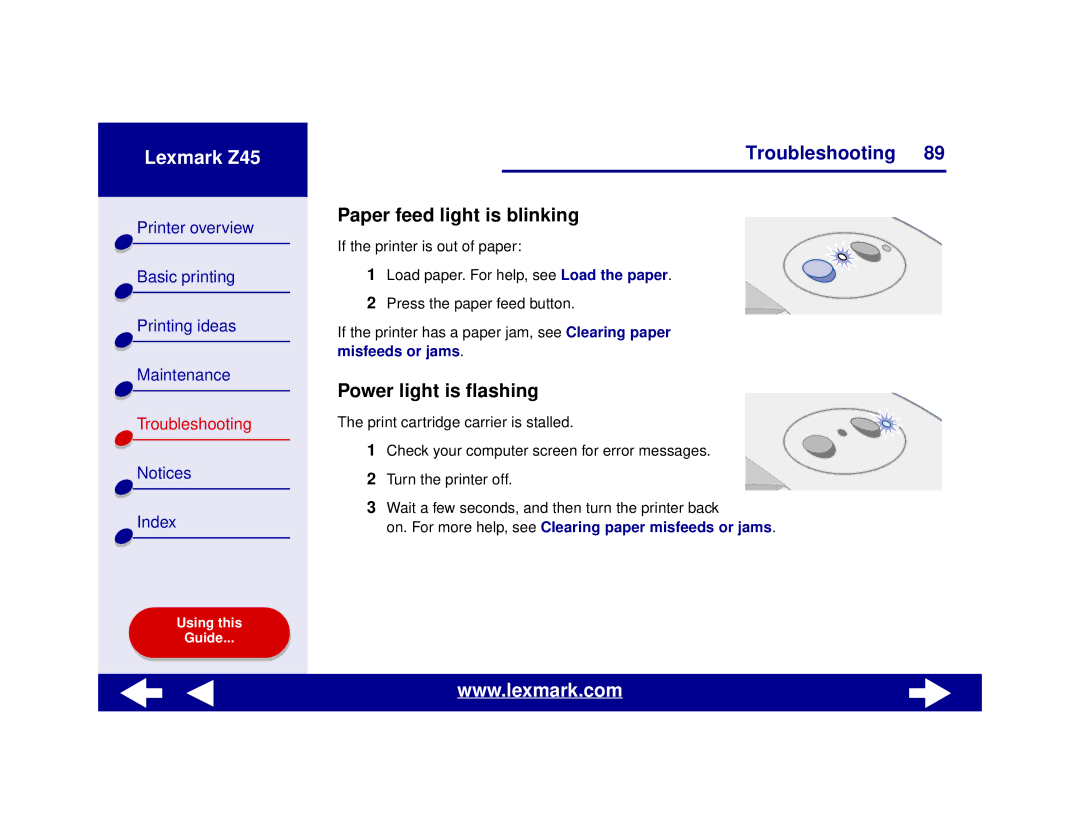Lexmark Z45
Printer overview |
Basic printing |
Printing ideas |
Maintenance |
Troubleshooting |
Notices |
Index |
Using this |
Guide... |
Troubleshooting 89
Paper feed light is blinking
If the printer is out of paper:
1 Load paper. For help, see Load the paper.
2Press the paper feed button.
If the printer has a paper jam, see Clearing paper misfeeds or jams.
Power light is flashing
The print cartridge carrier is stalled.
1 Check your computer screen for error messages.
2Turn the printer off.
3Wait a few seconds, and then turn the printer back
on. For more help, see Clearing paper misfeeds or jams.
www.lexmark.com