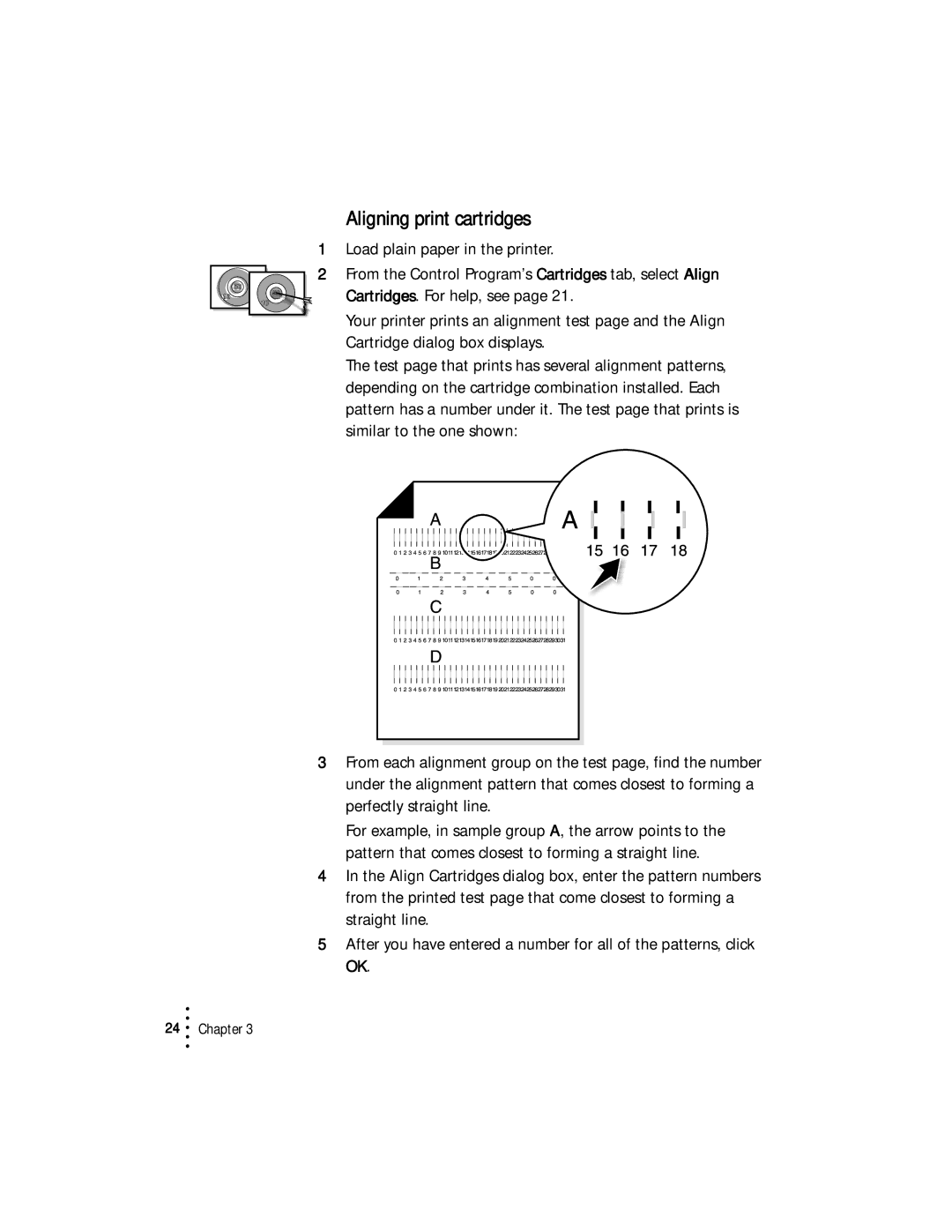Aligning print cartridges
1Load plain paper in the printer.
2 From the Control Program’s Cartridges tab, select Align
Cartridges. For help, see page 21.
Your printer prints an alignment test page and the Align Cartridge dialog box displays.
The test page that prints has several alignment patterns, depending on the cartridge combination installed. Each pattern has a number under it. The test page that prints is similar to the one shown:
3From each alignment group on the test page, find the number under the alignment pattern that comes closest to forming a perfectly straight line.
For example, in sample group A, the arrow points to the pattern that comes closest to forming a straight line.
4In the Align Cartridges dialog box, enter the pattern numbers from the printed test page that come closest to forming a straight line.
5After you have entered a number for all of the patterns, click OK.
•
24 • Chapter 3
•
•
•