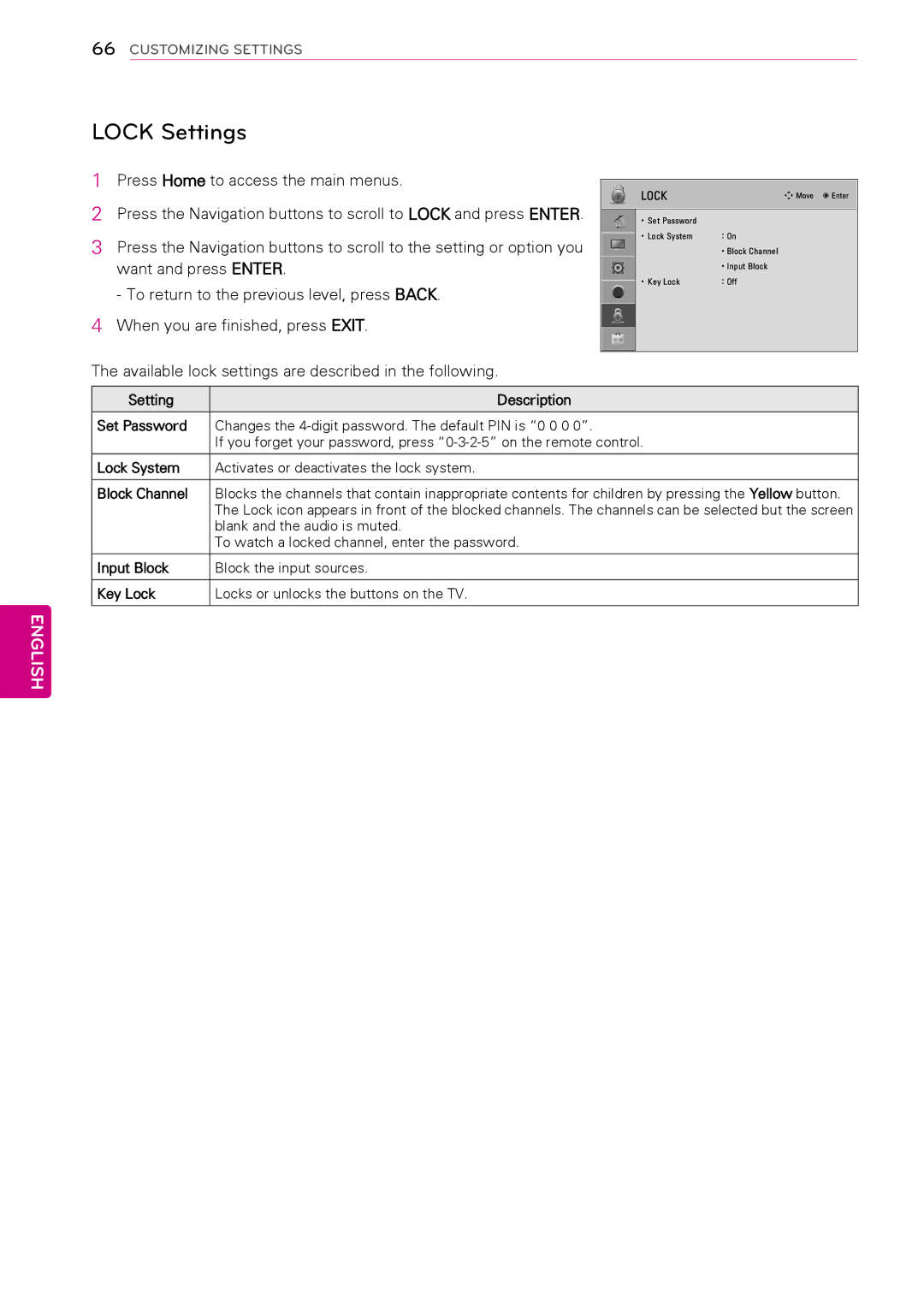66CUSTOMIZING SETTINGS
LOCK Settings
1Press Home to access the main menus.
2Press the Navigation buttons to scroll to LOCK and press ENTER.
3Press the Navigation buttons to scroll to the setting or option you want and press ENTER.
- To return to the previous level, press BACK.
4When you are finished, press EXIT.
| LOCK | ꔂ Move ꔉ Enter |
|
|
|
| • Set Password |
|
| • Lock System | : On |
|
| • Block Channel |
|
| • Input Block |
| • Key Lock | : Off |
|
|
|
The available lock settings are described in the following.
Setting | Description |
|
|
Set Password | Changes the |
| If you forget your password, press |
|
|
Lock System | Activates or deactivates the lock system. |
|
|
Block Channel | Blocks the channels that contain inappropriate contents for children by pressing the Yellow button. |
| The Lock icon appears in front of the blocked channels. The channels can be selected but the screen |
| blank and the audio is muted. |
| To watch a locked channel, enter the password. |
|
|
Input Block | Block the input sources. |
|
|
Key Lock | Locks or unlocks the buttons on the TV. |
|
|