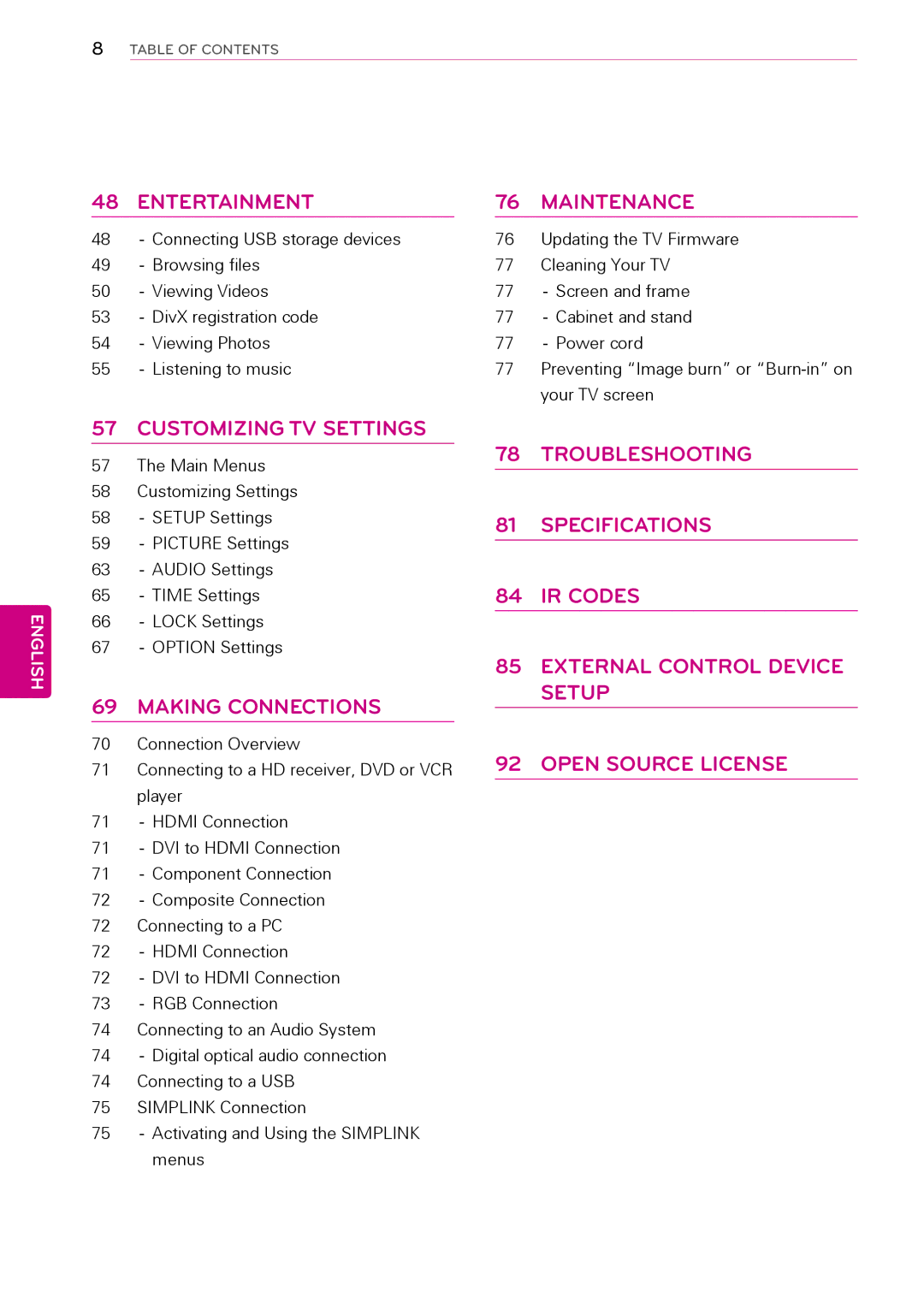8TABLE OF CONTENTS
ENGLISH
48 ENTERTAINMENT
48- Connecting USB storage devices
49- Browsing files
50- Viewing Videos
53- DivX registration code
54- Viewing Photos
55- Listening to music
57 CUSTOMIZING TV SETTINGS
57The Main Menus
58Customizing Settings
58- SETUP Settings
59- PICTURE Settings
63- AUDIO Settings
65- TIME Settings
66- LOCK Settings
67- OPTION Settings
69MAKING CONNECTIONS
70Connection Overview
71Connecting to a HD receiver, DVD or VCR
player
71 - HDMI Connection
71- DVI to HDMI Connection
71- Component Connection
72- Composite Connection
72Connecting to a PC
72- HDMI Connection
72- DVI to HDMI Connection
73- RGB Connection
74Connecting to an Audio System
74- Digital optical audio connection
74Connecting to a USB
75SIMPLINK Connection
75- Activating and Using the SIMPLINK menus
76 MAINTENANCE
76Updating the TV Firmware
77Cleaning Your TV
77- Screen and frame
77- Cabinet and stand
77- Power cord
77Preventing “Image burn” or
78TROUBLESHOOTING
81SPECIFICATIONS
84IR CODES
85EXTERNAL CONTROL DEVICE SETUP
92 OPEN SOURCE LICENSE