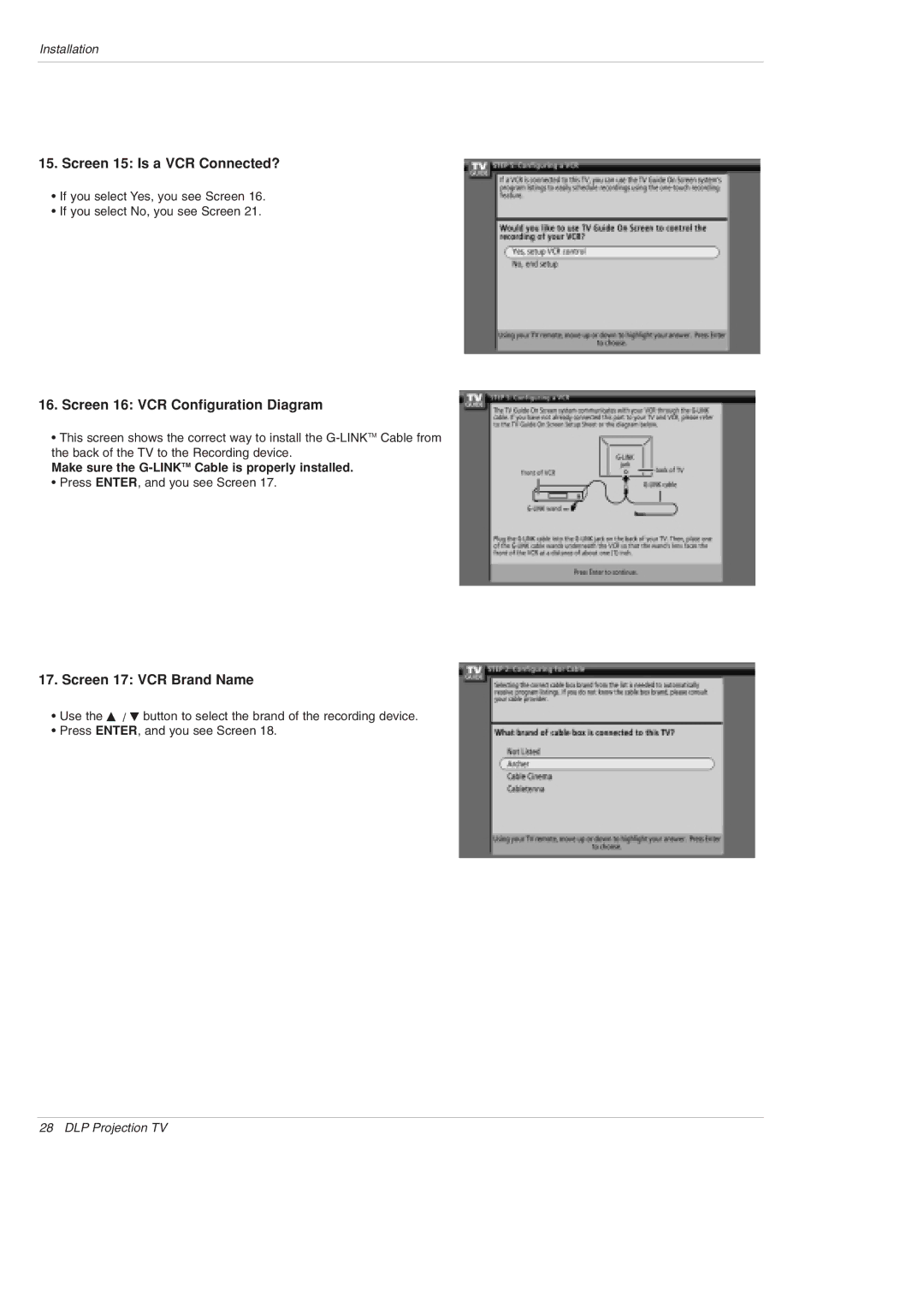Installation
15. Screen 15: Is a VCR Connected?
•If you select Yes, you see Screen 16.
•If you select No, you see Screen 21.
16. Screen 16: VCR Configuration Diagram
•This screen shows the correct way to install the
Make sure the G-LINKTM Cable is properly installed.
•Press ENTER, and you see Screen 17.
17. Screen 17: VCR Brand Name
•Use the D / E button to select the brand of the recording device.
•Press ENTER, and you see Screen 18.
28 DLP Projection TV