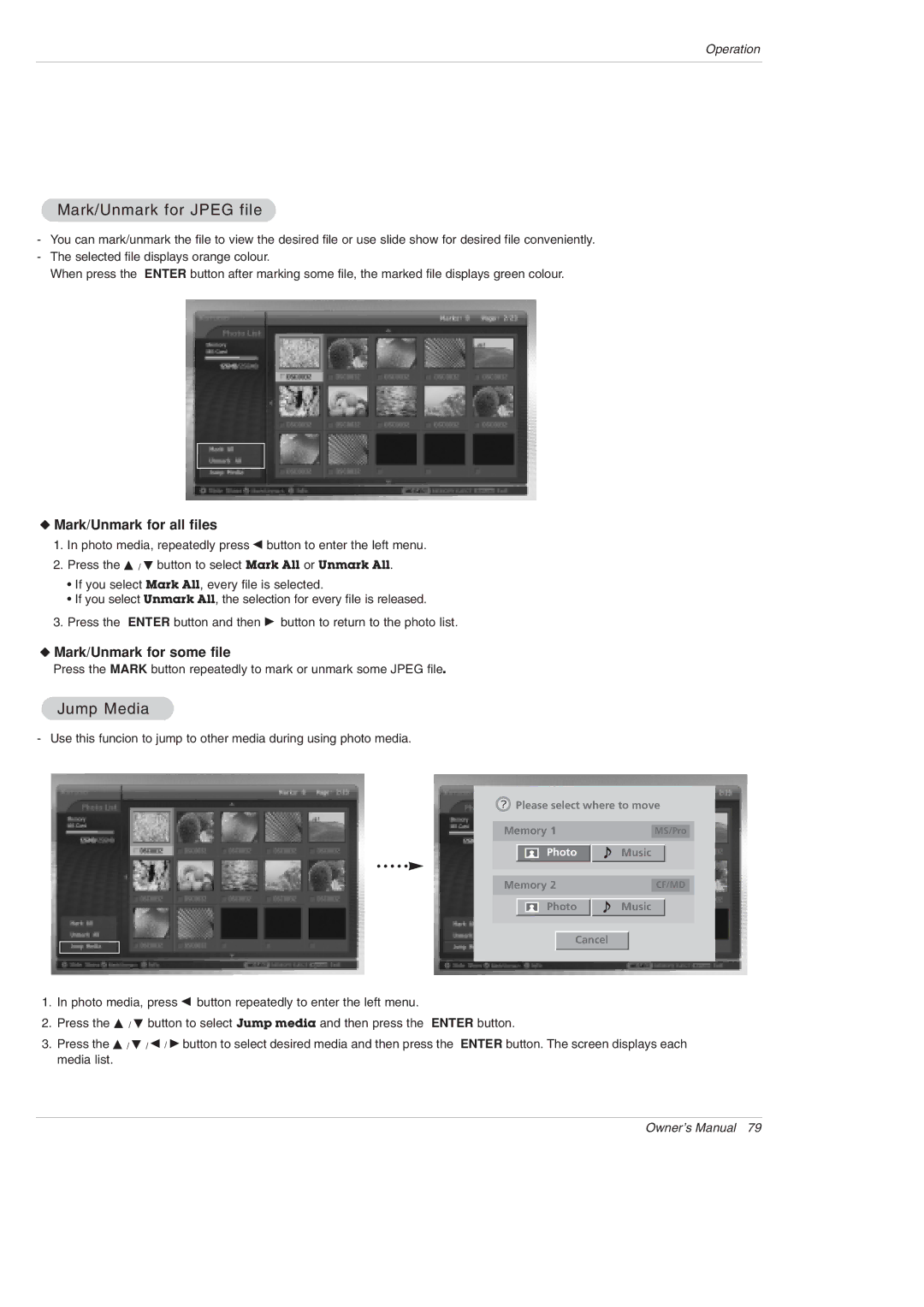Operation
Mark/Unmark for JPEG file
-You can mark/unmark the file to view the desired file or use slide show for desired file conveniently.
-The selected file displays orange colour.
When press the ENTER button after marking some file, the marked file displays green colour.
W Mark/Unmark for all files
1.In photo media, repeatedly press F button to enter the left menu.
2.Press the D / E button to select Mark All or Unmark All.
•If you select Mark All, every file is selected.
•If you select Unmark All, the selection for every file is released.
3.Press the ENTER button and then G button to return to the photo list.
W Mark/Unmark for some file
Press the MARK button repeatedly to mark or unmark some JPEG file.
Jump Media
- Use this funcion to jump to other media during using photo media.
Please select where to move
Memory 1 |
|
| MS/Pro | ||||||
|
|
|
|
|
|
|
|
|
|
|
|
| Photo |
| Music |
| |||
|
|
|
|
|
|
|
|
|
|
|
|
|
|
|
|
|
|
|
|
|
|
|
| ||||||
Memory 2 |
|
| CF/MD | ||||||
|
|
|
|
|
|
|
|
|
|
|
|
| Photo |
| Music |
| |||
|
|
|
|
|
|
|
|
|
|
|
|
|
|
|
|
|
|
|
|
|
|
|
|
|
|
|
|
|
|
|
|
|
| Cancel |
|
|
|
| |
|
|
|
|
|
|
|
|
|
|
1.In photo media, press F button repeatedly to enter the left menu.
2.Press the D / E button to select Jump media and then press the ENTER button.
3.Press the D / E / F / G button to select desired media and then press the ENTER button. The screen displays each media list.
Owner’s Manual 79