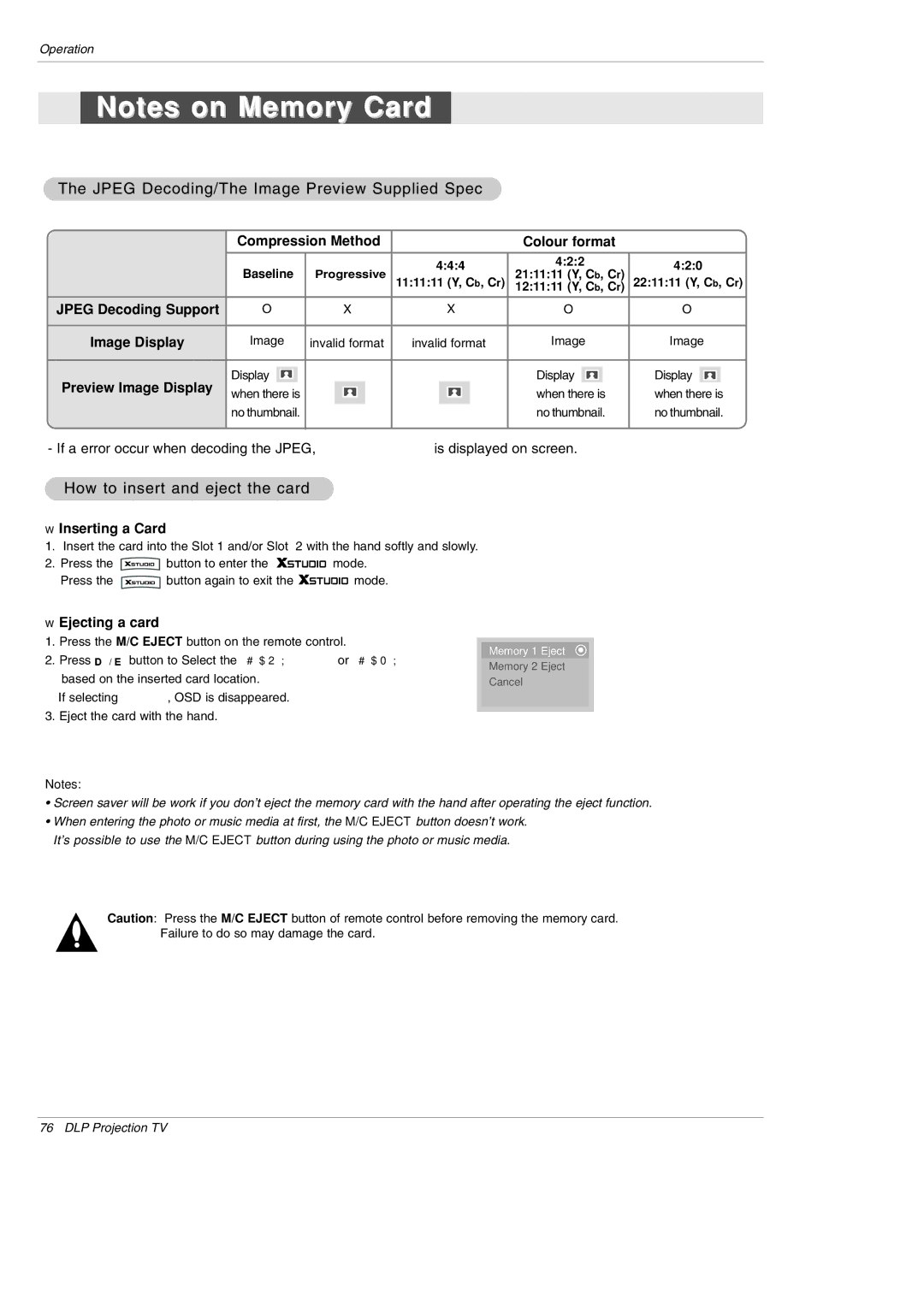Operation
Notes on Memory Card
The JPEG Decoding/The Image Preview Supplied Spec
| Compression Method |
|
|
|
|
| Colour format |
|
|
|
| |||||||||||
|
|
|
|
|
|
|
|
|
|
|
|
|
|
|
|
|
|
|
|
|
|
|
| Baseline |
|
|
|
|
| 4:4:4 |
| 4:2:2 |
|
|
| 4:2:0 |
|
|
| ||||||
| Progressive |
| 21:11:11 (Y, Cb, Cr) |
|
|
| ||||||||||||||||
| 11:11:11 (Y, Cb, Cr) | 22:11:11 (Y, Cb, Cr) | ||||||||||||||||||||
|
|
|
|
|
|
|
|
|
| 12:11:11 (Y, Cb, Cr) | ||||||||||||
|
|
|
|
|
|
|
|
|
|
|
|
|
|
|
|
|
|
|
|
|
|
|
JPEG Decoding Support | O |
|
| X |
| X | O | O | ||||||||||||||
|
|
|
|
|
|
|
|
|
|
|
|
|
|
|
|
|
|
|
|
|
|
|
Image Display | Image | invalid format | invalid format | Image | Image | |||||||||||||||||
|
|
|
|
|
|
|
|
|
|
|
|
|
|
|
|
|
|
|
|
|
|
|
|
|
|
|
|
|
|
|
|
|
|
|
|
| Display |
|
|
| Display |
|
|
| |
Preview Image Display | Display |
|
|
|
|
|
|
|
|
|
|
|
|
|
|
|
|
|
|
| ||
|
|
|
|
|
|
|
|
|
|
|
|
|
|
|
|
|
|
| ||||
|
|
|
|
|
|
|
|
|
|
|
|
|
|
|
|
|
|
| ||||
when there is |
|
|
|
|
|
|
|
|
|
| when there is | when there is | ||||||||||
|
|
|
|
|
|
|
|
|
|
| ||||||||||||
| no thumbnail. |
|
|
|
|
|
|
|
|
|
| no thumbnail. | no thumbnail. | |||||||||
|
|
|
|
|
|
|
|
|
|
|
|
|
|
|
|
|
|
|
|
|
|
|
- If a error occur when decoding the JPEG, “Corrupted file” is displayed on screen.
How to insert and eject the card
W Inserting a Card
1.Insert the card into the Slot 1 and/or Slot 2 with the hand softly and slowly.
2.Press the ![]() button to enter the
button to enter the ![]()
![]()
![]()
![]()
![]() mode.
mode.
Press the ![]() button again to exit the
button again to exit the ![]()
![]()
![]()
![]()
![]() mode.
mode.
W Ejecting a card
1.Press the M/C EJECT button on the remote control.
2.Press D / E button to Select the Memory 1 Eject or Memory 2 Eject based on the inserted card location.
If selecting Cancel, OSD is disappeared.
3. Eject the card with the hand.
Notes:
Memory 1 Eject
Memory 2 Eject Cancel
•Screen saver will be work if you don’t eject the memory card with the hand after operating the eject function.
•When entering the photo or music media at first, the M/C EJECT button doesn’t work. It’s possible to use the M/C EJECT button during using the photo or music media.
Caution: Press the M/C EJECT button of remote control before removing the memory card. Failure to do so may damage the card.
76 DLP Projection TV