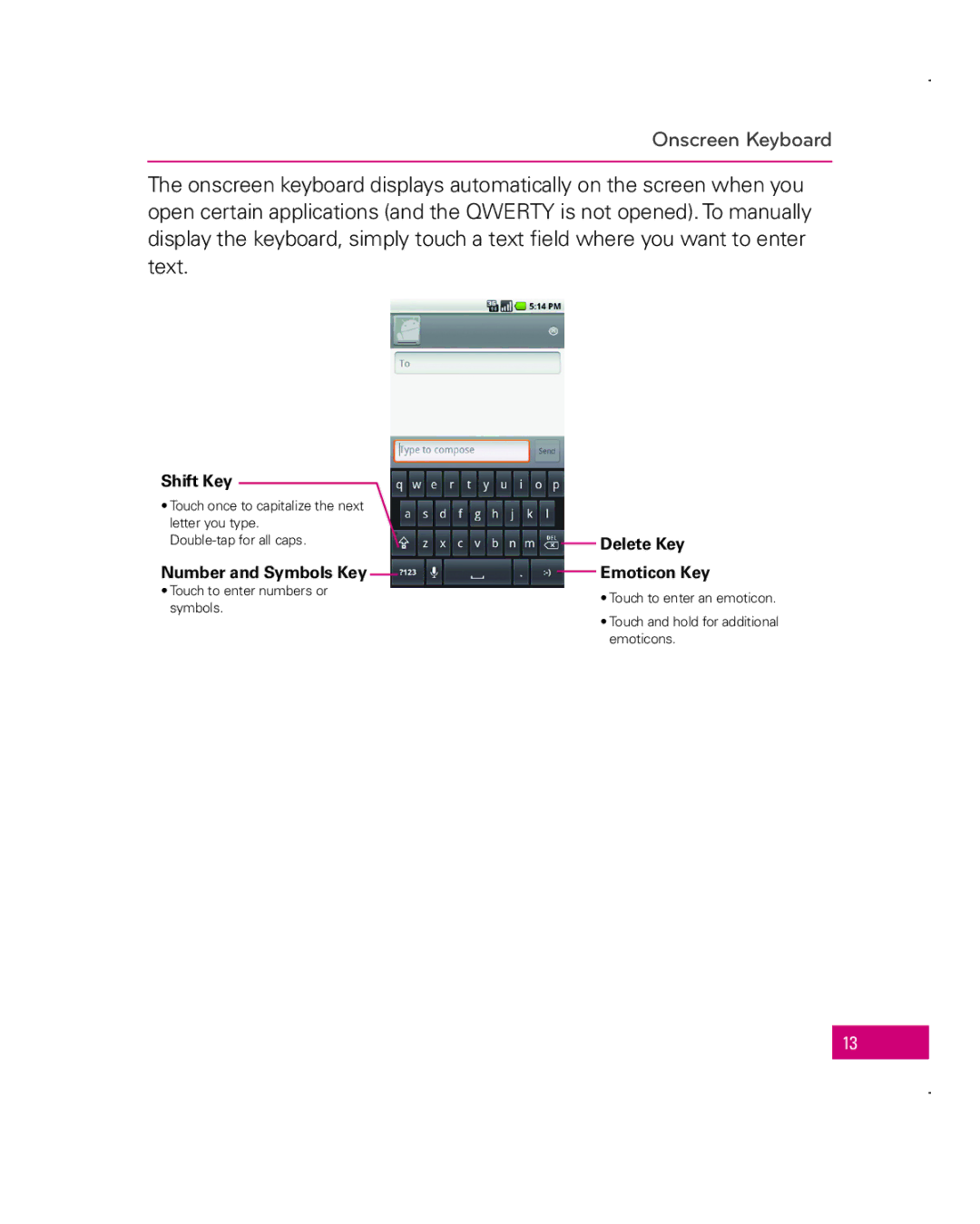Onscreen Keyboard
The onscreen keyboard displays automatically on the screen when you open certain applications (and the QWERTY is not opened). To manually display the keyboard, simply touch a text field where you want to enter text.
Shift Key
• Touch once to capitalize the next letter you type.
Number and Symbols Key
• Touch to enter numbers or symbols.
Delete Key
Emoticon Key
• Touch to enter an emoticon.
• Touch and hold for additional emoticons.
13