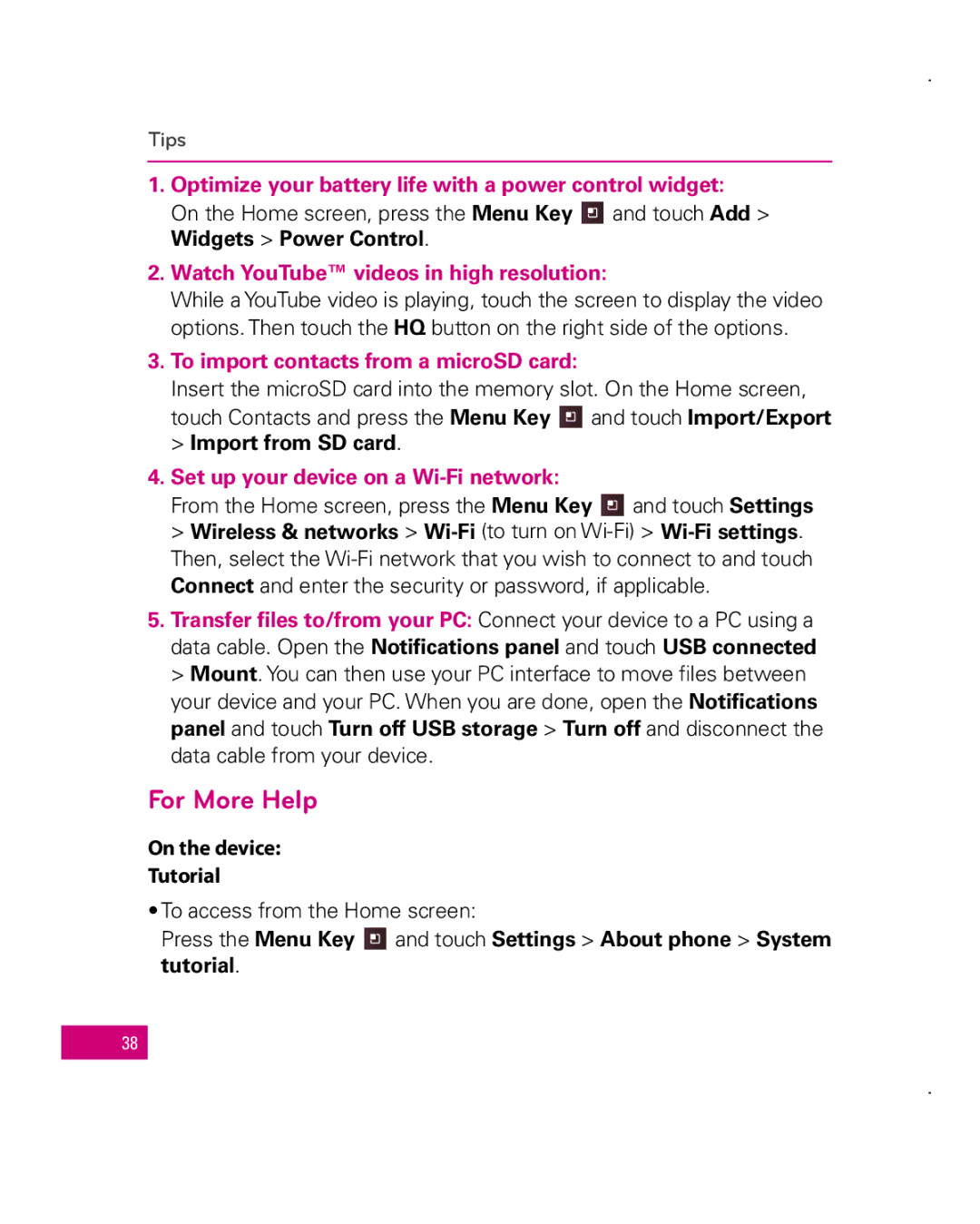Tips
1.Optimize your battery life with a power control widget:
On the Home screen, press the Menu Key ![]() and touch Add > Widgets > Power Control.
and touch Add > Widgets > Power Control.
2.Watch YouTube™ videos in high resolution:
While a YouTube video is playing, touch the screen to display the video options. Then touch the HQ button on the right side of the options.
3.To import contacts from a microSD card:
Insert the microSD card into the memory slot. On the Home screen, touch Contacts and press the Menu Key ![]() and touch Import/Export
and touch Import/Export
>Import from SD card.
4.Set up your device on a Wi-Fi network:
From the Home screen, press the Menu Key ![]() and touch Settings
and touch Settings
>Wireless & networks > Wi-Fi (to turn on Wi-Fi) > Wi-Fi settings.
Then, select the
5.Transfer files to/from your PC: Connect your device to a PC using a data cable. Open the Notifications panel and touch USB connected > Mount. You can then use your PC interface to move files between your device and your PC. When you are done, open the Notifications panel and touch Turn off USB storage > Turn off and disconnect the data cable from your device.
For More Help
On the device:
Tutorial
•To access from the Home screen:
Press the Menu Key ![]() and touch Settings > About phone > System tutorial.
and touch Settings > About phone > System tutorial.
38