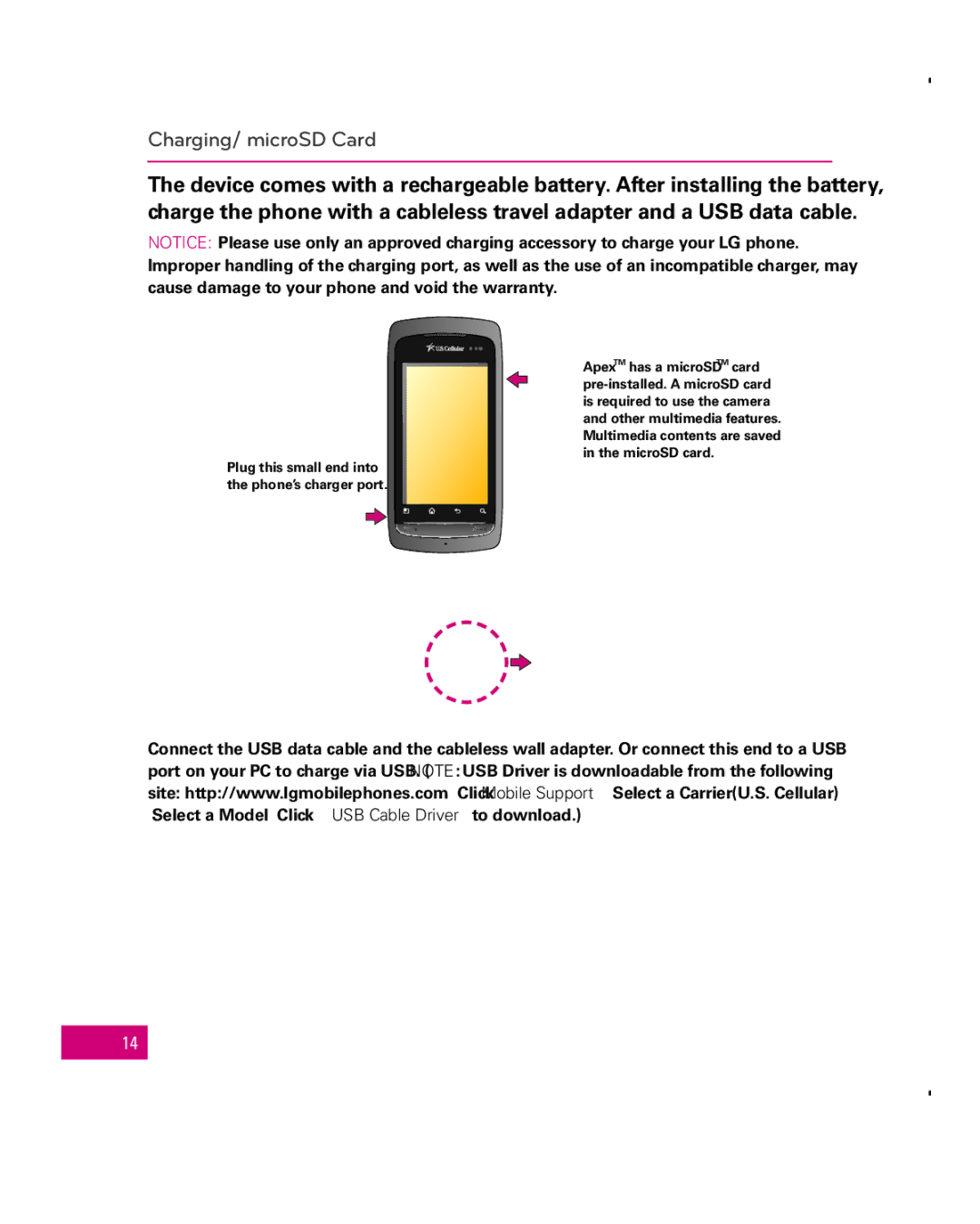Charging/ microSD Card
The device comes with a rechargeable battery. After installing the battery, charge the phone with a cableless travel adapter and a USB data cable.
NOTICE: Please use only an approved charging accessory to charge your LG phone. Improper handling of the charging port, as well as the use of an incompatible charger, may cause damage to your phone and void the warranty.
ApexTM has a microSDTM card
and other multimedia features. Multimedia contents are saved
in the microSD card.
Plug this small end into the phone’s charger port.
Connect the USB data cable and the cableless wall adapter. Or connect this end to a USB port on your PC to charge via USB. (NOTE: USB Driver is downloadable from the following site: http://www.lgmobilephones.com > Click Mobile Support > Select a Carrier(U.S. Cellular) > Select a Model > Click USB Cable Driver to download.)
14