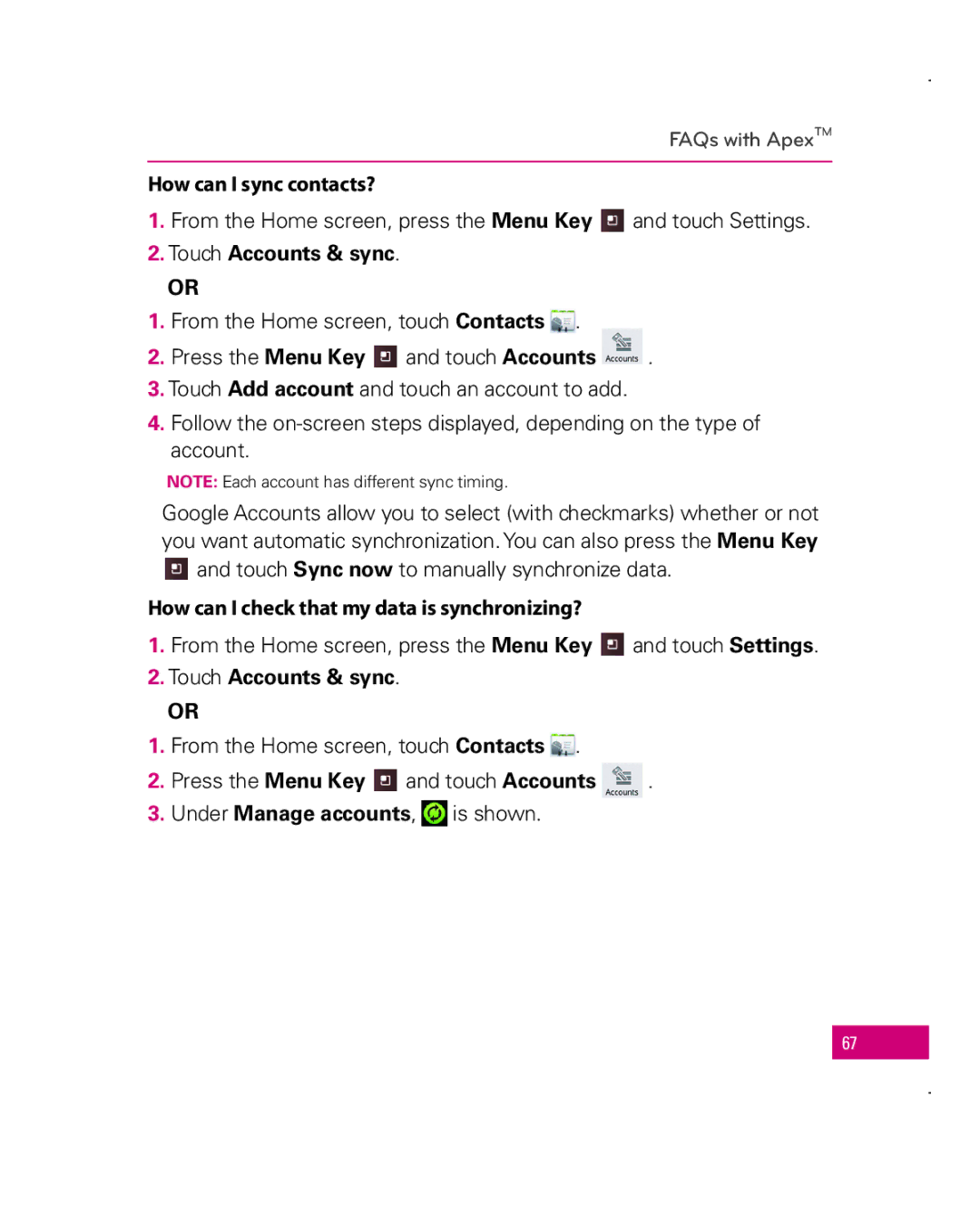FAQs with ApexTM
How can I sync contacts?
1.From the Home screen, press the Menu Key ![]() and touch Settings.
and touch Settings.
2.Touch Accounts & sync.
OR
1. From the Home screen, touch Contacts . |
|
2. Press the Menu Key and touch Accounts | . |
3.Touch Add account and touch an account to add.
4.Follow the
NOTE: Each account has different sync timing.
Google Accounts allow you to select (with checkmarks) whether or not you want automatic synchronization. You can also press the Menu Key ![]() and touch Sync now to manually synchronize data.
and touch Sync now to manually synchronize data.
How can I check that my data is synchronizing?
1.From the Home screen, press the Menu Key ![]() and touch Settings.
and touch Settings.
2.Touch Accounts & sync.
OR
1. From the Home screen, touch Contacts . |
|
2. Press the Menu Key and touch Accounts | . |
3. Under Manage accounts, is shown. |
|
67