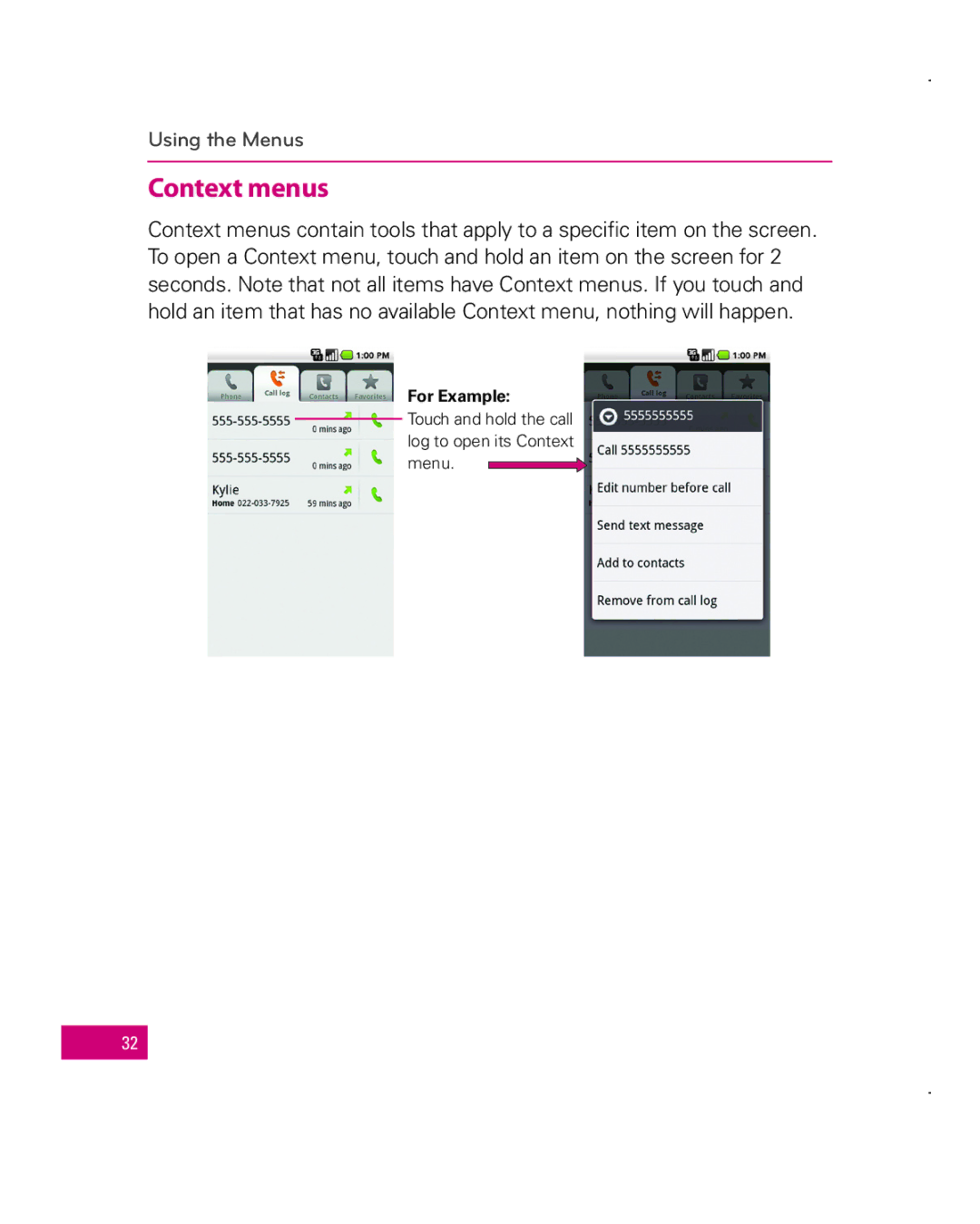Using the Menus
Context menus
Context menus contain tools that apply to a specific item on the screen. To open a Context menu, touch and hold an item on the screen for 2 seconds. Note that not all items have Context menus. If you touch and hold an item that has no available Context menu, nothing will happen.
For Example:
Touch and hold the call log to open its Context menu. ![]()
32