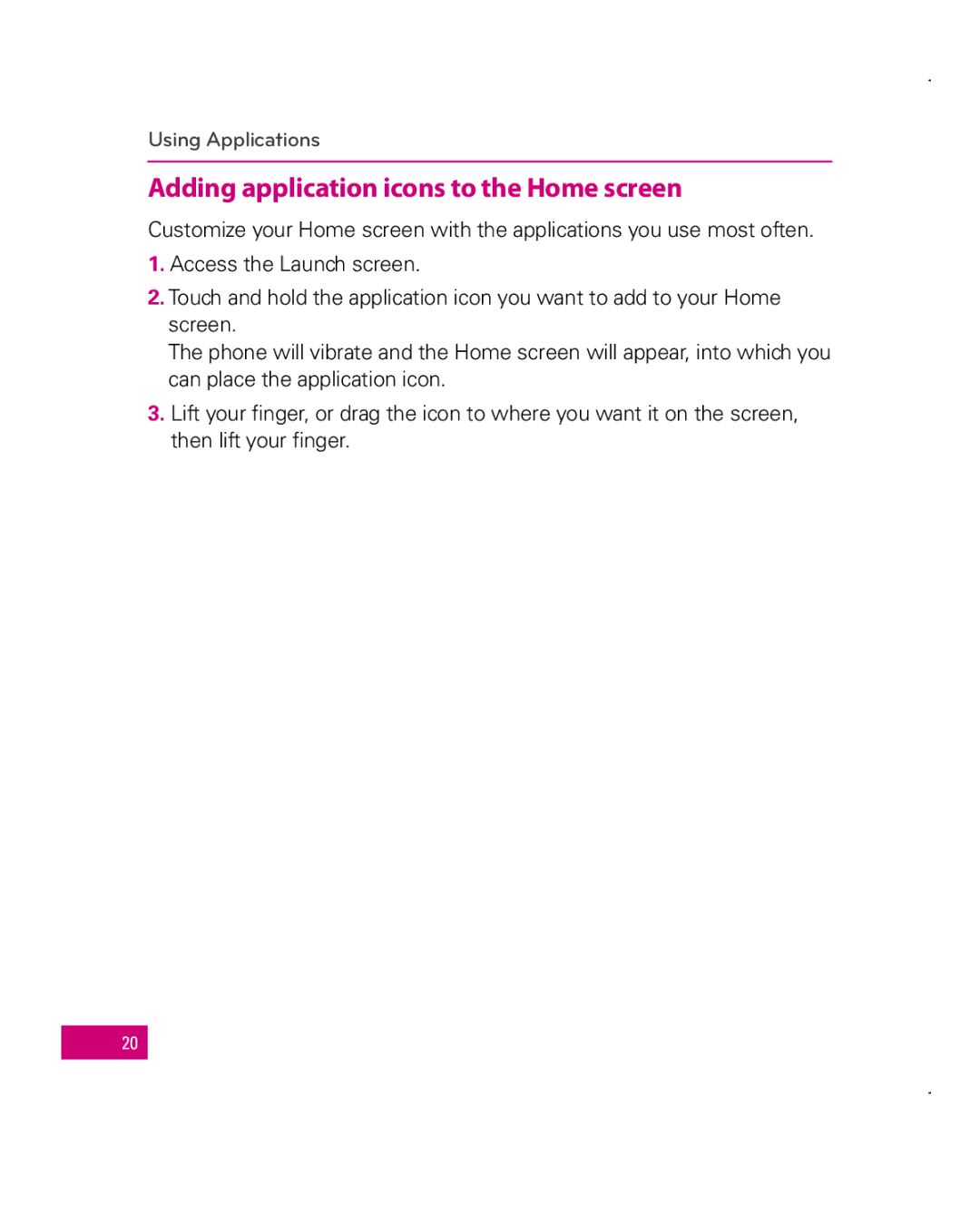Using Applications
Adding application icons to the Home screen
Customize your Home screen with the applications you use most often.
1.Access the Launch screen.
2.Touch and hold the application icon you want to add to your Home screen.
The phone will vibrate and the Home screen will appear, into which you can place the application icon.
3.Lift your finger, or drag the icon to where you want it on the screen, then lift your finger.
20