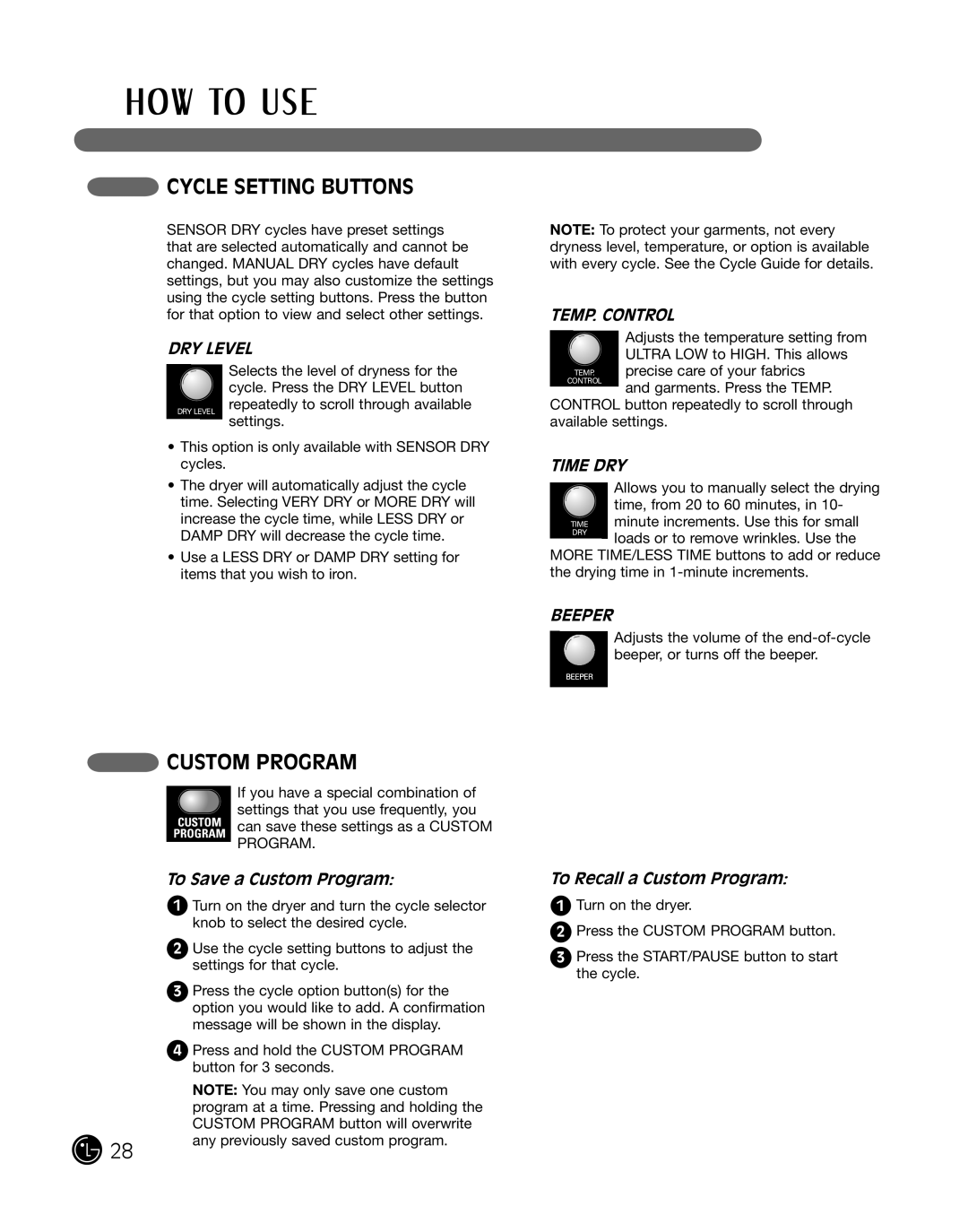DLE2101S, DLE2101R, DLE2101W, D2102S, D2102W specifications
LG Electronics has established itself as a leader in home appliances, and its range of dryers, particularly the models DLE2101L, D2102R, D2102L, and D2102W, showcases the brand's commitment to innovation and performance.The LG DLE2101L is a sleek and stylish electric dryer known for its capacity and efficiency. This model can handle large loads, making it ideal for families. One of its main features is the Sensor Dry technology, which detects moisture levels in clothing and automatically adjusts drying time for optimal results. This not only prevents over-drying but also helps save energy. The dryer also boasts a TurboSteam feature that helps eliminate wrinkles and odors from clothes, ensuring they come out looking and smelling fresh.
In terms of design, the DLE2101L offers a streamlined black steel finish that can complement any laundry room. Its easy-to-use control panel comes with various drying cycles and settings, including a delicate cycle for fabrics that require special care. Additionally, the TrueSteam technology is particularly beneficial for reducing allergens, making it a great choice for allergy sufferers.
LG’s D2102 series, which includes the D2102R, D2102L, and D2102W models, showcases additional versatility. These dryers come with a range of colors and finishes, including white and graphite steel, allowing for broader aesthetic integration within different home styles. Like the DLE2101L, these models feature Sensor Dry technology, ensuring that clothes are dried efficiently without wasting energy.
Moreover, the D2102 series is designed with convenience in mind. They include a large capacity drum that can handle bulky items such as comforters and bedding. The anti-wrinkle function and a rapid dry cycle ensure that laundry day is not only efficient but also allows for quick turnaround.
Another standout feature across these models is the Wi-Fi connectivity that allows users to control and monitor the dryers remotely. This integration with smart home technology means users can start, stop, and adjust settings from their smartphones—perfect for busy households.
With energy efficiency in mind, LG dryers are built with energy-saving technologies that qualify them for Energy Star ratings, highlighting their eco-friendly design. They offer reliability, modern features, and efficiencies, cementing LG Electronics as a top choice for consumer laundry solutions. Whether for everyday use or special care of fabrics, LG’s DLE2101L and D2102 series dryers deliver exceptional performance.