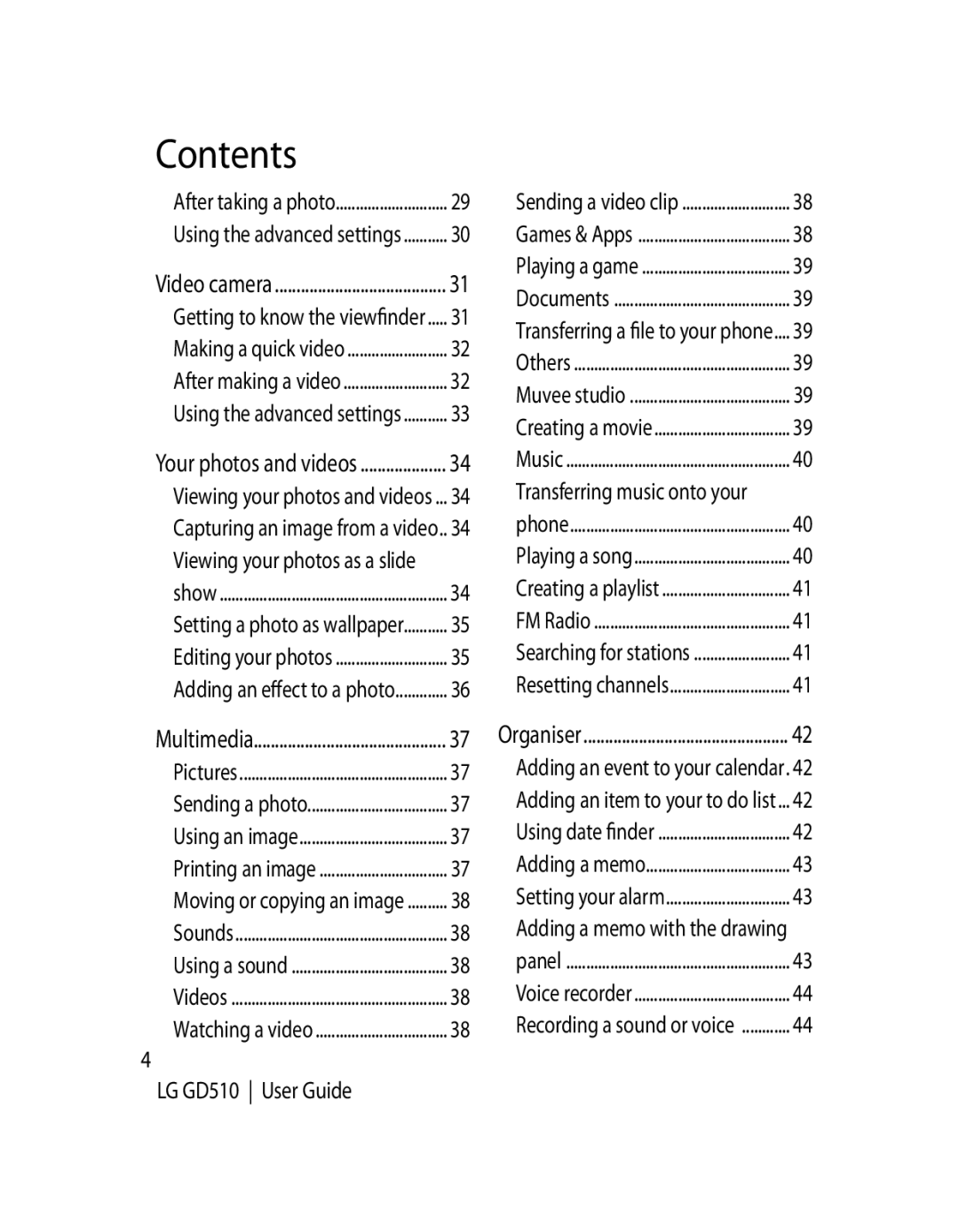Contents |
|
After taking a photo | 29 |
Using the advanced settings | 30 |
Video camera | 31 |
Getting to know the viewfinder | 31 |
Making a quick video | 32 |
After making a video | 32 |
Using the advanced settings | 33 |
Your photos and videos | 34 |
Viewing your photos and videos ... | 34 |
Capturing an image from a video.. | 34 |
Viewing your photos as a slide |
|
show | 34 |
Setting a photo as wallpaper | 35 |
Editing your photos | 35 |
Adding an effect to a photo | 36 |
Sending a video clip | 38 |
Games & Apps | 38 |
Playing a game | 39 |
Documents | 39 |
Transferring a file to your phone.... | 39 |
Others | 39 |
Muvee studio | 39 |
Creating a movie | 39 |
Music | 40 |
Transferring music onto your |
|
phone | 40 |
Playing a song | 40 |
Creating a playlist | 41 |
FM Radio | 41 |
Searching for stations | 41 |
Resetting channels | 41 |
Multimedia | 37 |
Pictures | 37 |
Sending a photo | 37 |
Using an image | 37 |
Printing an image | 37 |
Moving or copying an image | 38 |
Sounds | 38 |
Using a sound | 38 |
Videos | 38 |
Watching a video | 38 |
4
LG GD510 User Guide
Organiser | 42 |
Adding an event to your calendar. 42 | |
Adding an item to your to do list... | 42 |
Using date finder | 42 |
Adding a memo | 43 |
Setting your alarm | 43 |
Adding a memo with the drawing |
|
panel | 43 |
Voice recorder | 44 |
Recording a sound or voice | 44 |