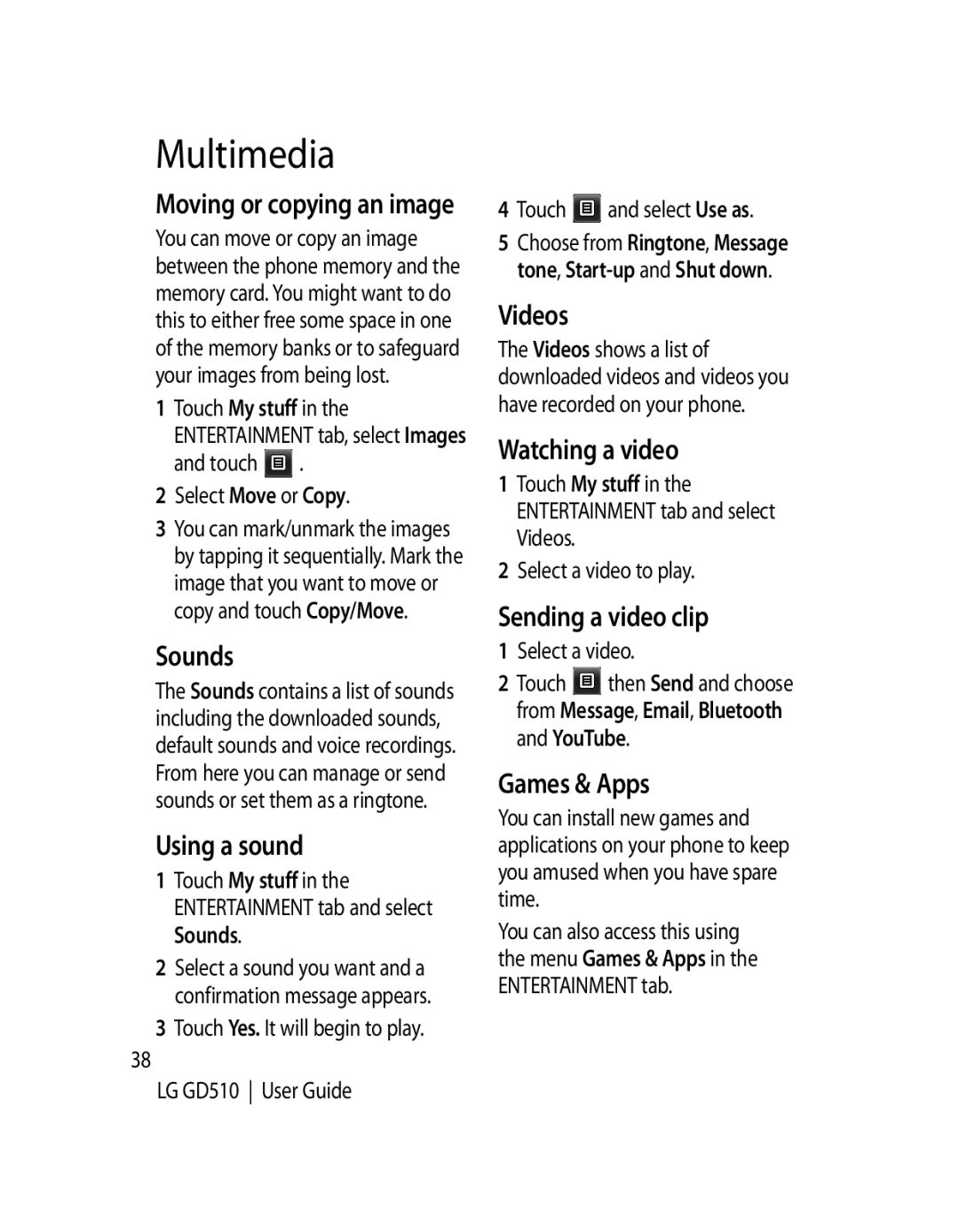Multimedia
Moving or copying an image
You can move or copy an image between the phone memory and the memory card. You might want to do this to either free some space in one of the memory banks or to safeguard your images from being lost.
1Touch My stuff in the
ENTERTAINMENT tab, select Images and touch ![]() .
.
2Select Move or Copy.
3You can mark/unmark the images by tapping it sequentially. Mark the image that you want to move or copy and touch Copy/Move.
Sounds
The Sounds contains a list of sounds including the downloaded sounds, default sounds and voice recordings. From here you can manage or send sounds or set them as a ringtone.
Using a sound
1Touch My stuff in the ENTERTAINMENT tab and select Sounds.
2Select a sound you want and a confirmation message appears.
3Touch Yes. It will begin to play.
38
LG GD510 User Guide
4Touch ![]() and select Use as.
and select Use as.
5Choose from Ringtone, Message tone,
Videos
The Videos shows a list of downloaded videos and videos you have recorded on your phone.
Watching a video
1Touch My stuff in the ENTERTAINMENT tab and select Videos.
2Select a video to play.
Sending a video clip
1Select a video.
2Touch ![]() then Send and choose from Message, Email, Bluetooth and YouTube.
then Send and choose from Message, Email, Bluetooth and YouTube.
Games & Apps
You can install new games and applications on your phone to keep you amused when you have spare time.
You can also access this using the menu Games & Apps in the ENTERTAINMENT tab.