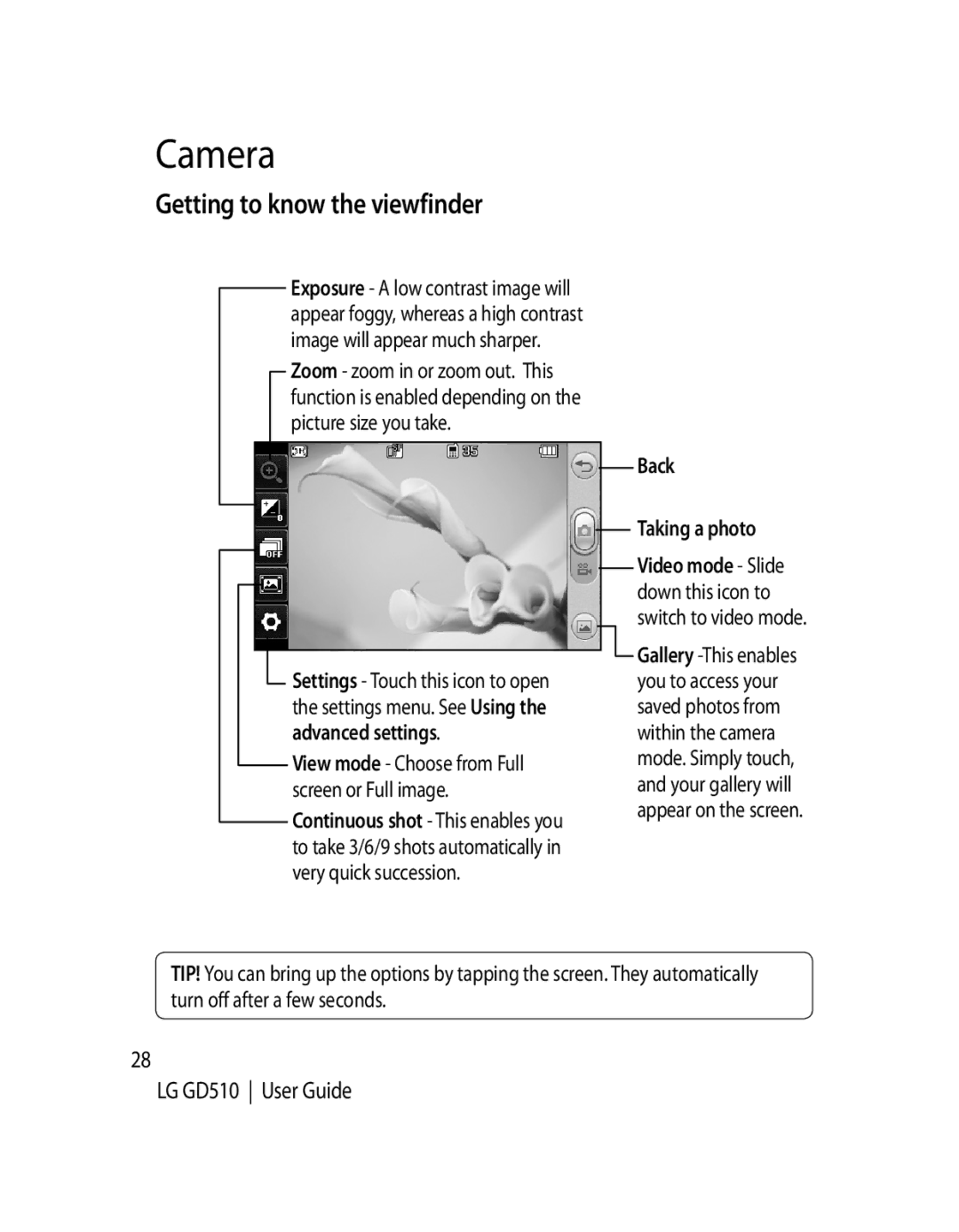Camera
Getting to know the viewfinder
Exposure - A low contrast image will appear foggy, whereas a high contrast image will appear much sharper.
Zoom - zoom in or zoom out. This function is enabled depending on the picture size you take.
![]() Settings - Touch this icon to open the settings menu. See Using the advanced settings.
Settings - Touch this icon to open the settings menu. See Using the advanced settings.
View mode - Choose from Full screen or Full image.
Continuous shot - This enables you to take 3/6/9 shots automatically in very quick succession.
Back
Taking a photo
Video mode - Slide down this icon to switch to video mode.
![]() Gallery
Gallery
TIP! You can bring up the options by tapping the screen. They automatically turn off after a few seconds.
28