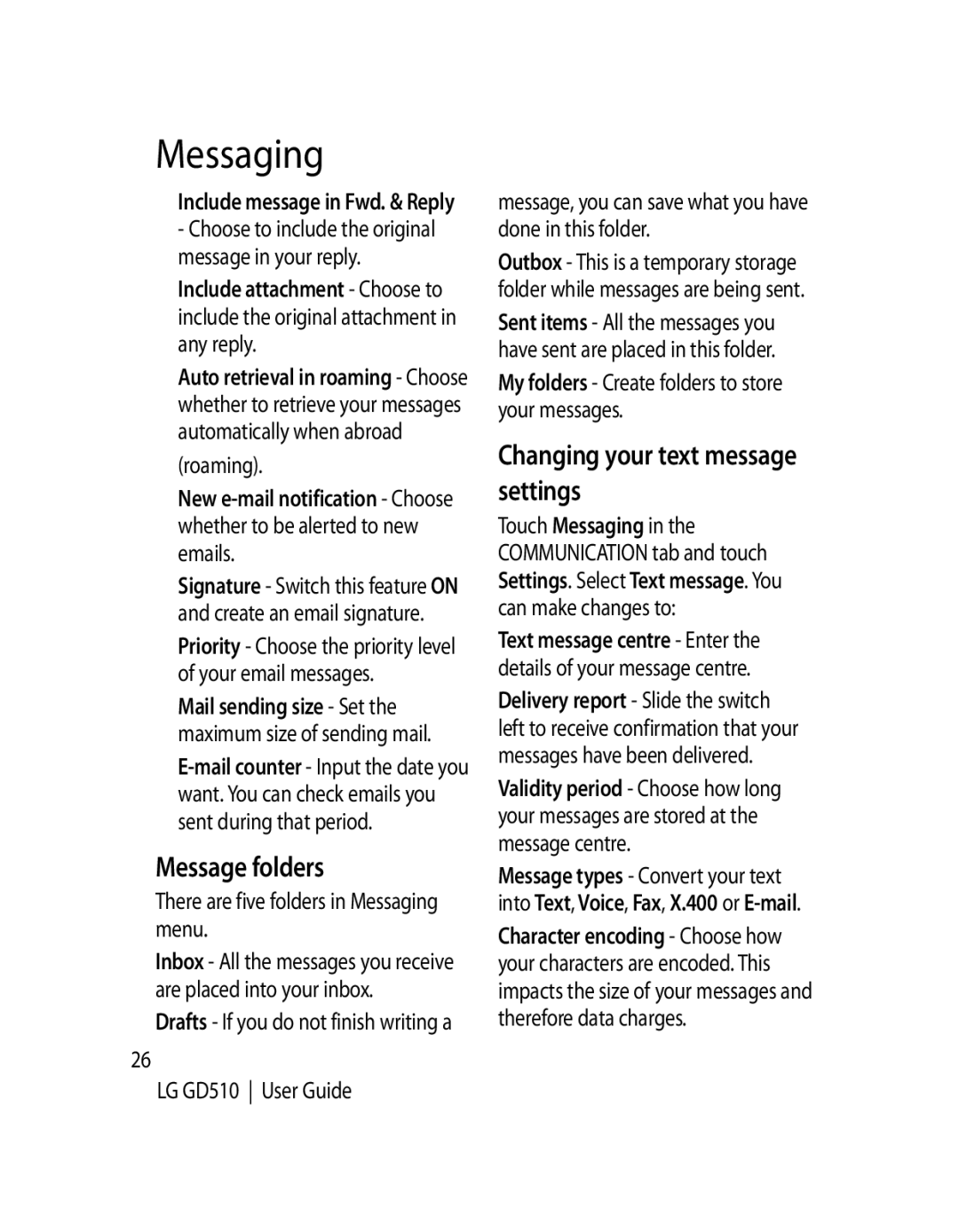Messaging
Include message in Fwd. & Reply
-Choose to include the original message in your reply.
Include attachment - Choose to include the original attachment in any reply.
Auto retrieval in roaming - Choose whether to retrieve your messages automatically when abroad
(roaming).
New
Signature - Switch this feature ON and create an email signature.
Priority - Choose the priority level of your email messages.
Mail sending size - Set the maximum size of sending mail.
Message folders
There are five folders in Messaging menu.
Inbox - All the messages you receive are placed into your inbox.
Drafts - If you do not finish writing a
26
LG GD510 User Guide
message, you can save what you have done in this folder.
Outbox - This is a temporary storage folder while messages are being sent.
Sent items - All the messages you have sent are placed in this folder.
My folders - Create folders to store your messages.
Changing your text message settings
Touch Messaging in the COMMUNICATION tab and touch Settings. Select Text message. You can make changes to:
Text message centre - Enter the details of your message centre.
Delivery report - Slide the switch left to receive confirmation that your messages have been delivered.
Validity period - Choose how long your messages are stored at the message centre.
Message types - Convert your text into Text, Voice, Fax, X.400 or
Character encoding - Choose how your characters are encoded. This impacts the size of your messages and therefore data charges.