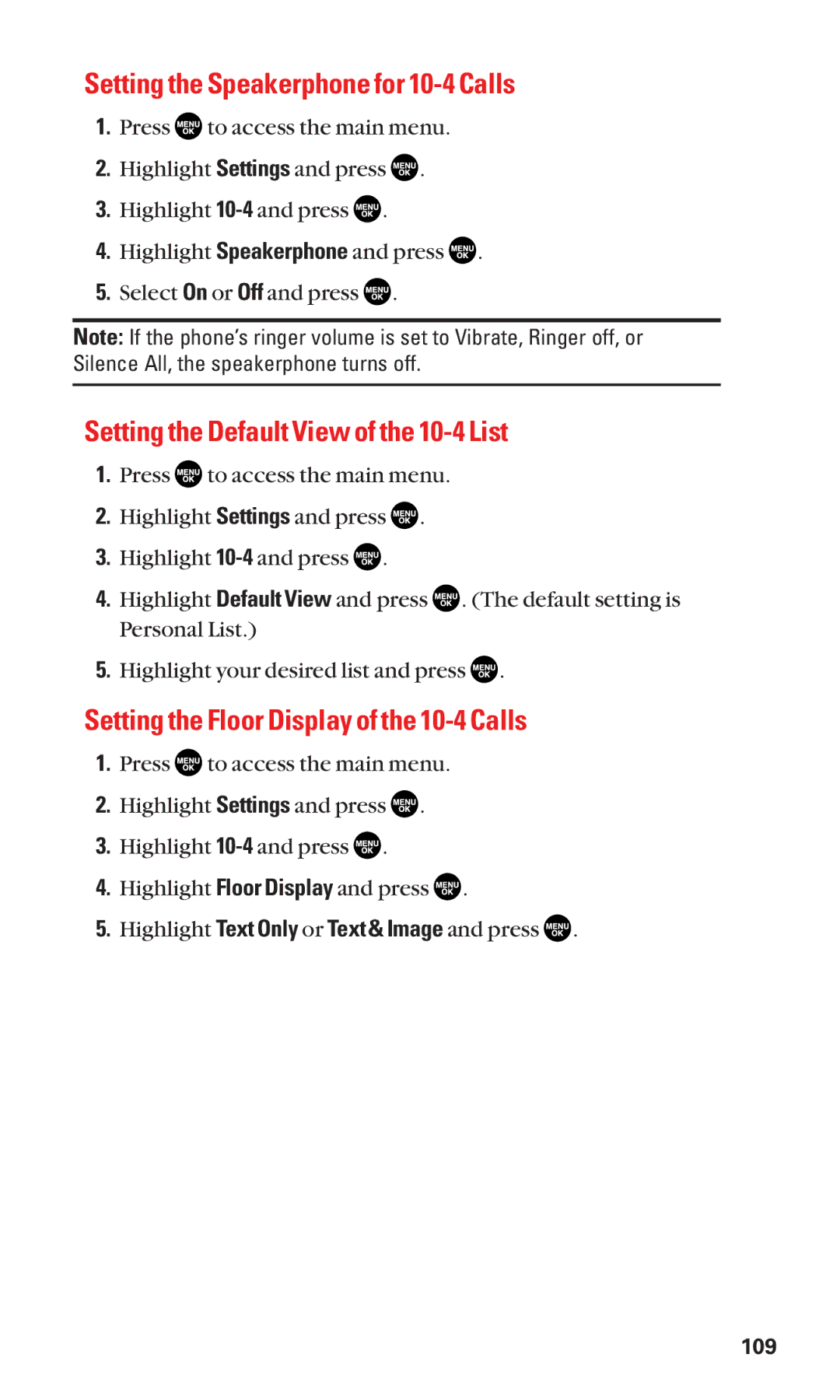Setting the Speakerphone for 10-4 Calls
1.Press ![]() to access the main menu.
to access the main menu.
2.Highlight Settings and press ![]() .
.
3.Highlight ![]() .
.
4.Highlight Speakerphone and press ![]() .
.
5.Select On or Off and press ![]() .
.
Note: If the phone’s ringer volume is set to Vibrate, Ringer off, or Silence All, the speakerphone turns off.
Setting the Default View of the 10-4 List
1.Press ![]() to access the main menu.
to access the main menu.
2.Highlight Settings and press ![]() .
.
3.Highlight ![]() .
.
4.Highlight Default View and press ![]() . (The default setting is Personal List.)
. (The default setting is Personal List.)
5.Highlight your desired list and press ![]() .
.
Setting the Floor Display of the 10-4 Calls
1.Press ![]() to access the main menu.
to access the main menu.
2.Highlight Settings and press ![]() .
.
3.Highlight ![]() .
.
4.Highlight Floor Display and press ![]() .
.
5.Highlight Text Only or Text & Image and press ![]() .
.
109